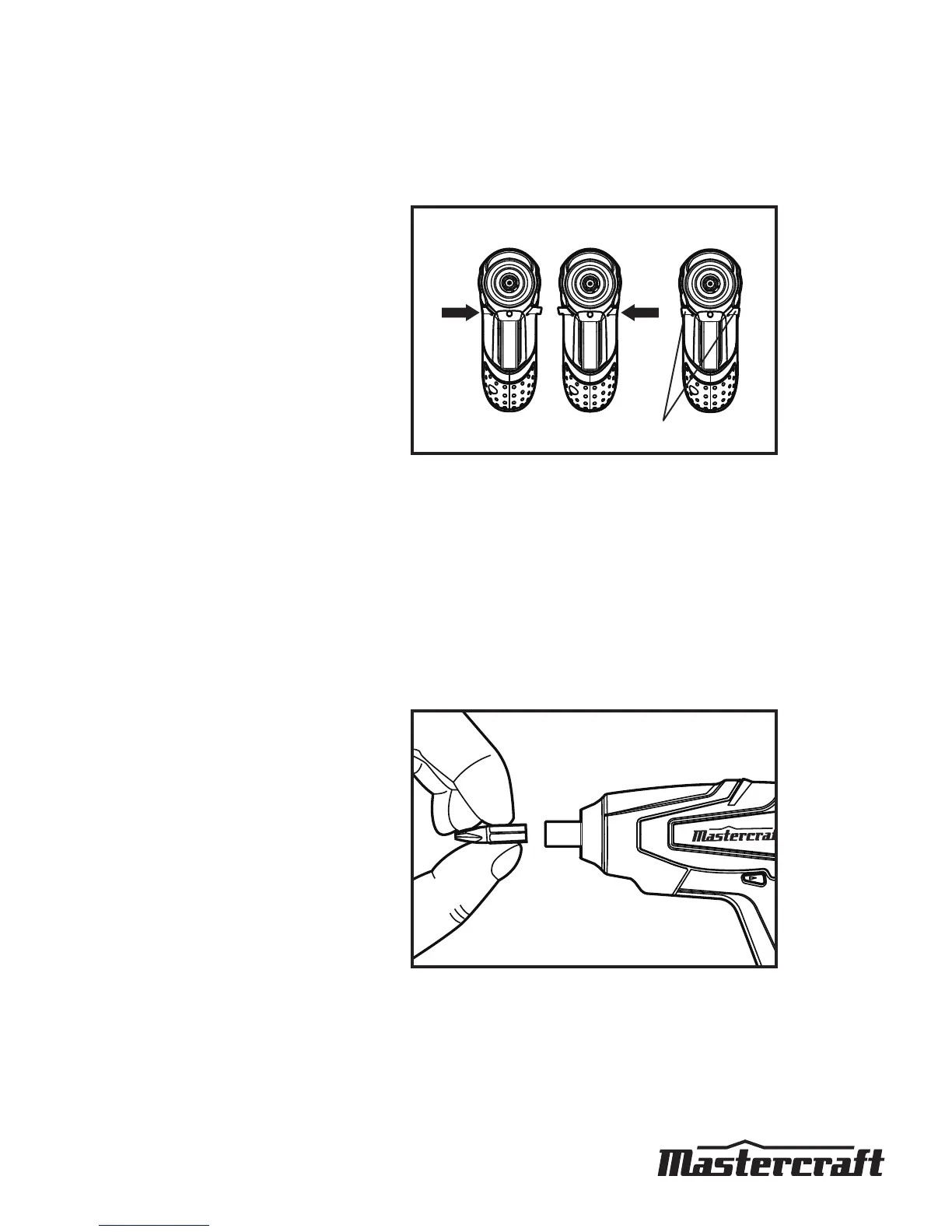12
4V LITHIUM-ION COMPACT SCREWDRIVER - 054-2500-0
OPERATING INSTRUCTIONS
Direction-of-rotationselector
(forward/centre-lock/reverse)
(fig 3)
The direction of rotation is controlled by a
selector located above the trigger switch.
With the screwdriver held in normal
operating
position:
1. Position the direction-of-rotation
selector to the left of the tool for
forward rotation.
2. Position the direction-of-rotation selector to the right of the tool for reverse rotation.
3. Setting the switch in the OFF (centre-lock) position helps reduce the possibility of accidental
starting when not in use.
NOTE:To prevent gear damage, always allow the drill to come to a complete stop before changing
the direction of rotation.
NOTE:The screwdriver will not run unless the direction-of-rotation selector is engaged fully to the
left or right.
Attachingbits(g 4)
Insert the bit into the hex collet; the mag-
netic collet will hold the bits automatically.
g 4
g 3
Forward Reverse
Switch locked in centre position