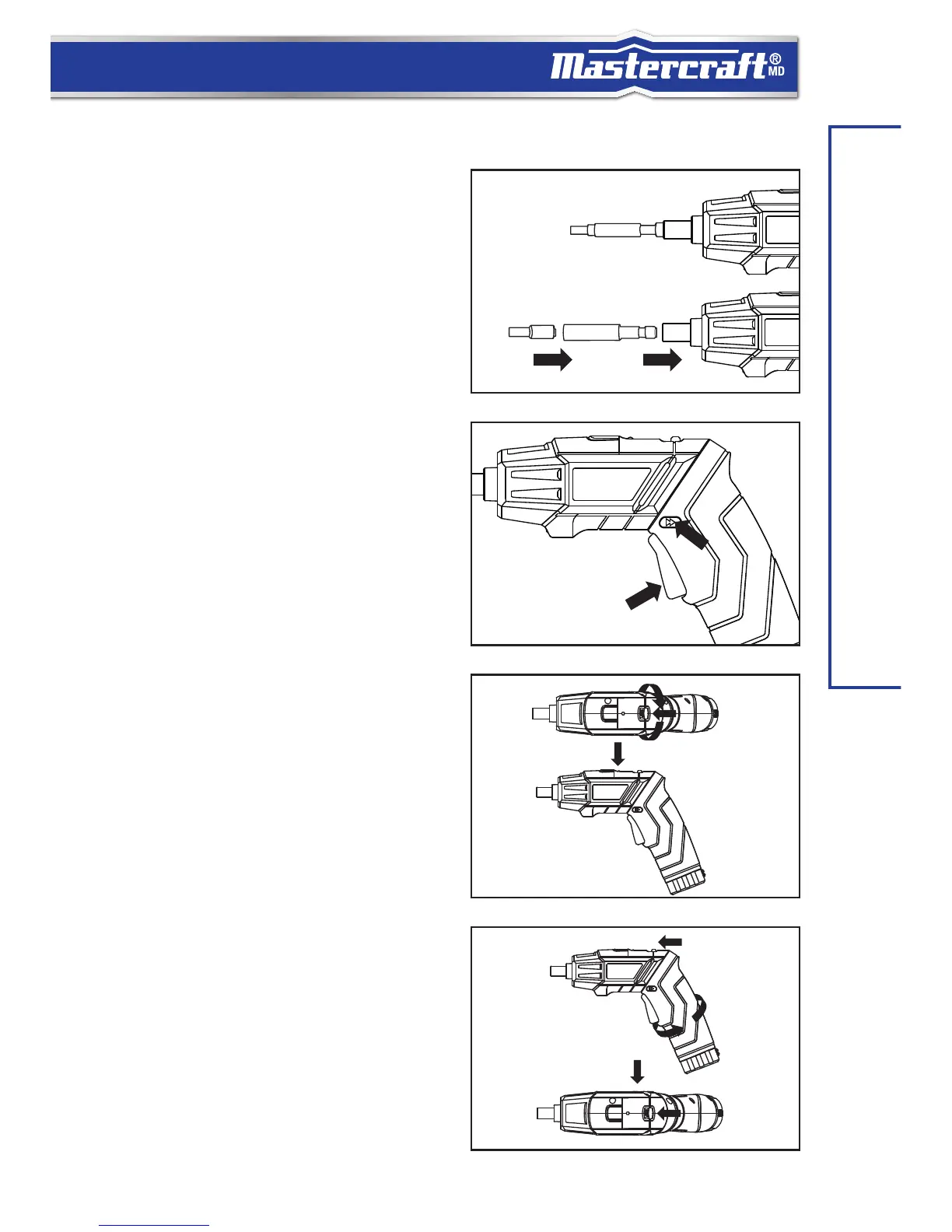OPERATING INSTRUCTIONS
OPERATION INSTRUCTIONS
Inspect the screwdriver before using to ensure all parts
are running smoothly and there are no abnormal sounds
or sparks. Before driving fasteners, check behind walls for
wires, other electrical hazards or plumbing. Clear the work
area of all parts and debris that may cause injury by flying
objects. Securely fix the object to be fastened in a vice or
otherwise clamp to avoid injury. Do not attempt to hold
workpiece by hand.
FITTING AND REMOVING BITS (See Fig. B)
To use any one of the short bits, insert the bit into the
bit holder and push the holder into the chuck as far as
possible. To remove the bit, simply pull it out of the bit
holder.
NOTE: Always use a bit holder when fitting the short bits.
FORWARD/REVERSE SWITCH (See Fig. C)
The screwdriver has forward/reverse function, press the
forward/reverse rotation switch (4) from the left for reverse,
and press the forward/reverse rotation switch from the right
for forward.
Warning: Never change the direction of rotation when the
chuck is rotating. Wait until it has stopped.
ADJUSTABLE HANDLE (See Fig. D, E)
This machine can use as straight grip or pistol grip.
Push adjust handle lock switch (3) forward and hold to
adjust the handle to the desired position. Release the
switch and adjust handle lock switch will recover itself, and
then you can use the machine.
SWITCH LOCK
The on/off switch trigger can be locked in off position. This
helps to reduce the possibility of accidental starting when
not in use. To lock the switch, place the forward and reverse
rotation selector in the centre position by pushing it on
either side of the body.
USING THE SIGHT LIGHT
The sight light allows you to keep a clear view under less-
illuminated circumstances. To turn on the light simply press
the on/off switch. When you release the on/off switch, the
light will be turn off.