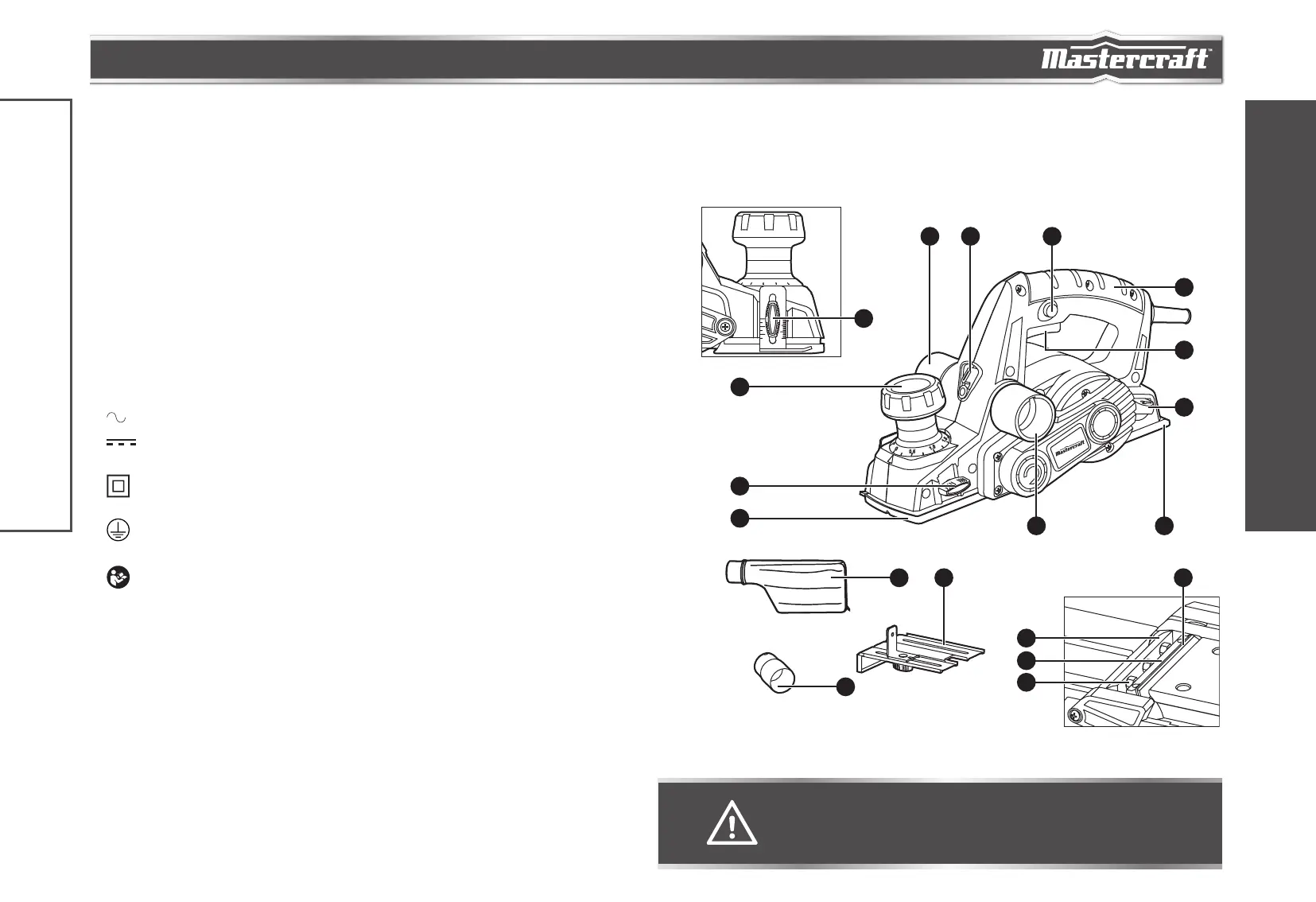headline bars
continuation tabs
notes
warnings
9
headline bars
continuation tabs
notes
warnings
model no. 054-6602-4 | contact us 1.800.689.9928
8
PACKAGE CONTENTS
Planer, edge guide, blade change wrench (installed on the planer), rabbetting depth scale, dust bag, vacuum
adaptor and instruction manual.
KEY PARTS DIAGRAM
12
11
10
9
6
3
4
18
17
16
15
2
14 8
5 7
1
5 13
SAFETY GUIDELINES FOR PLANER
• Waitforthecuttertostopbeforesettingthetooldown.An exposed, rotating cutter may engage the
surface and result in possible loss of control and serious injury.
• Holdthepowertoolbyinsulatedgrippingsurfacesonly,becausethecuttermaycontactits
owncord.Cutting a “live” wire may make exposed metal parts of the power tool “live” and could give the
operator an electric shock.
• Useclampsoranotherpracticalwaytosecureandsupporttheworkpiecetoastableplatform.
Holding the work by your hand or against the body leaves it unstable and may lead to loss of control.
• Thelabelonyourtoolmayincludethefollowingsymbols.Thesymbolsandtheirdefinitionsare
asfollows:
V ..................... Volts
A ..................... Amperes
Hz ................... Hertz
W .................... Watts
min ................. Minutes
............... Alternating current
............. Direct current
n
0
................... No-load speed
............... Class II Construction
…/min ........... Revolutions or reciprocation per minute
............... Grounding terminal
BPM ............... Beats per minute
.............. WARNING – To reduce the risk of injury, user must read instruction manual.
• Alwaysstarttheplanerbeforebladeisincontactwiththeworkpieceandallowthebladeto
cometofullspeedbeforecontactingtheworkpiece. The tool can vibrate or chatter if the blade speed
is too slow at beginning of the cut and can possibly kickback.
• Checktheworkpiecefornails.Iftherearenails,eitherremoveorsetthemwellbelowintended
finishedsurface. If the planer blades strike objects like nails it may cause the tool to kickback and serious
personal injury may result.
• Unplugtheplanerbeforechangingaccessories.Before plugging the tool in, check that the trigger lock
is “OFF”. Accidental start-ups may occur if planer is plugged in while changing an accessory.
• Alwaysholdthetoolfirmlywithbothhandsformaximumcontrol.
• Neverpulltheplanebackwardovertheworkpiece.Loss of control may occur.
• Alwayswearearandeyeprotectionandabreathingmask.
WARNING!
• Remove the planer from the package and examine it carefully. Do not discard the carton or
any packaging material until all parts have been examined.
KEY PARTS DIAGRAM
SAFETY GUIDELINES
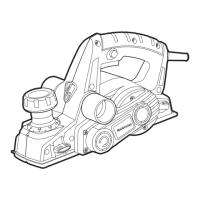