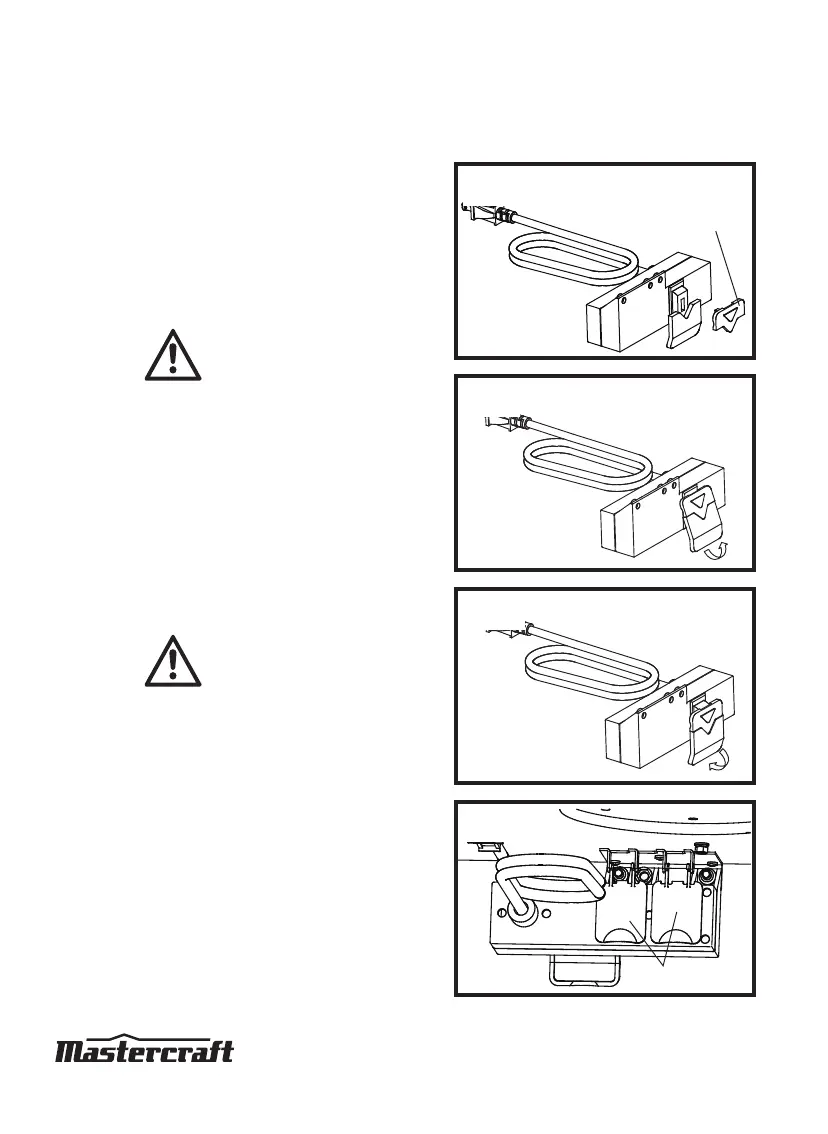ROUTER TABLE - 054-6938-6
17
OPERATING INSTRUCTIONS
To operate the switch
1.
Insert the safety key into the switch (fig8).
2.
To turn the router ON, pull the ON/OFF switch
up (fig 9).
3.
To turn the router OFF, push the ON/OFF
switch down (fig 10).
WARNING!
Never leave the router unattended
while it is running or before it comes
to a complete stop.
4.
To lock switch in the OFF position, push the
ON/OFF switch down to turn the switch OFF,
and then remove the safety key from the
switch.
Two receptacles are located at the back of the
switch assembly (fig 11). Use one for plugging
in the router. The other may be used to plug in a
vacuum or a light (not included). Two dust shields
are designed to protect the receptacles.
WARNING!
To ensure safety and reliability, when
one receptacle is used for the router,
the capacity of the other receptacle is
limited to 5 A. The total current drawn by
the two devices must not exceed 15 A.
NOTE: The vacuum adaptor in the fence assembly
is 2-1/2" (6.4 cm) in diameter. Select the vacuum
accordingly.
fig 9
fig 10
fig 8
Safety key
fig 11
Dust Shield
