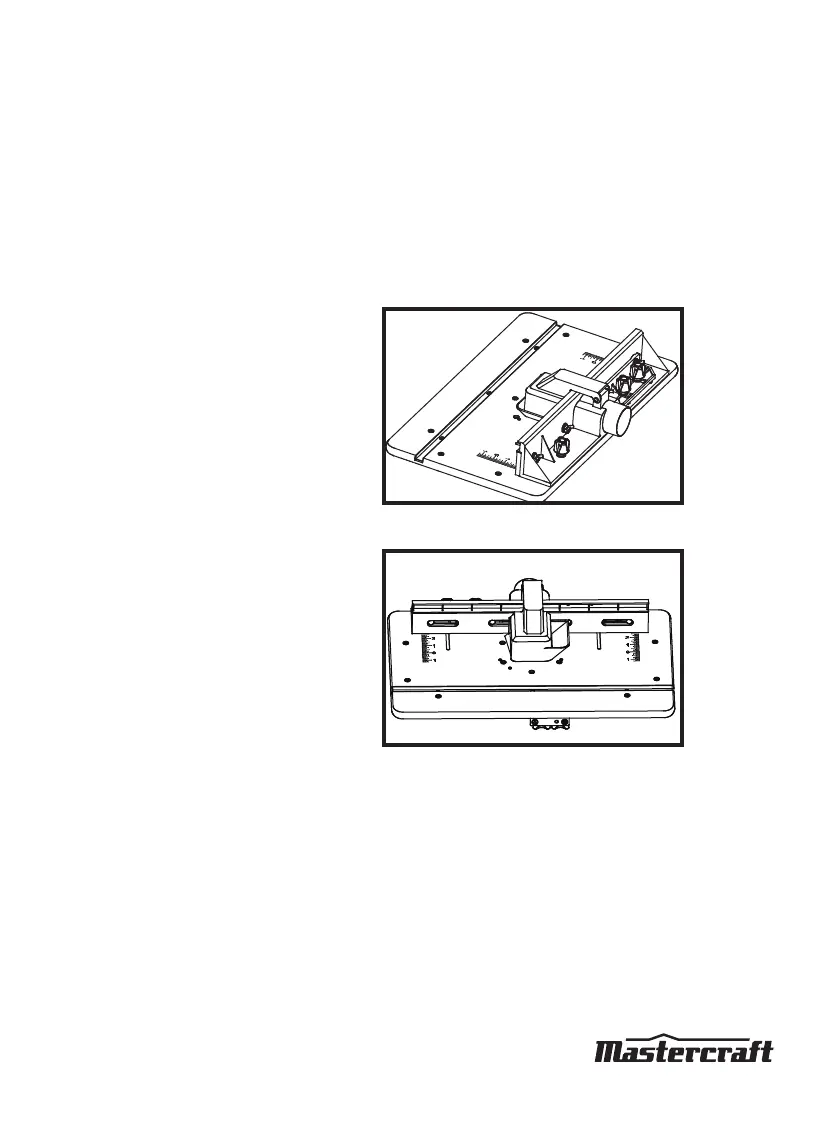ROUTER TABLE - 054-6938-6
18
Adjustments
Adjusting the fence
The fence supports and guides the workpiece.
To adjust the extended fence
forward and backward (fig 12)
1. Unplug the router table.
2. Loosen the two clamping knobs (5).
3. Move the fence forward or backward along
the slots to the desired position.
4. Tighten the clamping knobs. The fence can be
moved forward and backward 3-3/4" (9.5 cm).
To adjust the in-feed and out-
feed fences laterally
The in-feed and out-feed fence can each be
adjusted 2" (5 cm) laterally to lengthen the fences.
1. Turn off the safety switch on the table.
2. Loosen the four wing nuts.
3. Move the fence facings to the right or left, to
the desired position (fig 13).
4. Tighten the wing nuts.
OPERATING INSTRUCTIONS
fig 12
fig 13