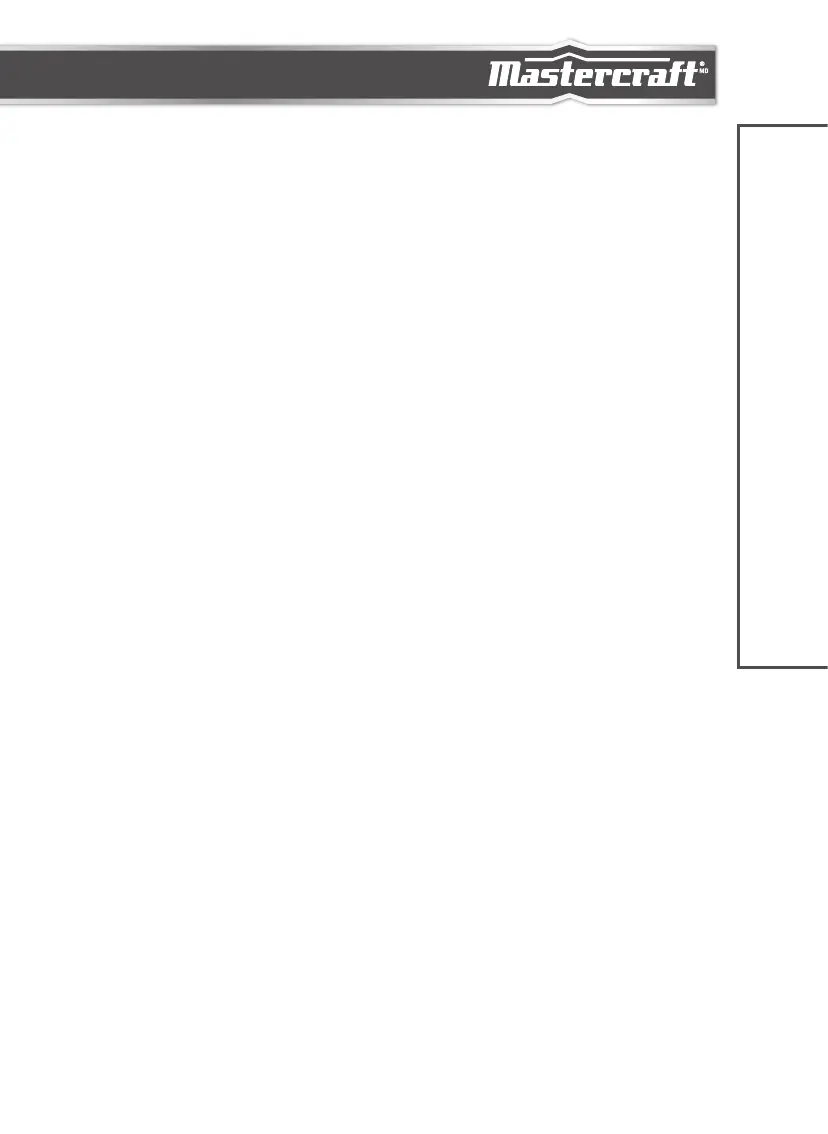headline bars
continuation tabs
notes
warnings
13
ADJUSTING THE DEPTH OF CUT USING THE SCALE
1. Unplug the router.
2. Loosen the locking screw (12).
3. Pull the plunge-lock lever (4) up.
4. Lower the router until the router bit touches the workpiece.
5. Push the plunge-lock lever (4) down.
6. Move the pointer to the zero position on the scale (9).
7. Add the desired depth of cut to the starting position.
8. Move the depth-stop bar (8) to the calculated position on the scale.
9. Tighten the locking screw (12).
10. Fine adjust using the adjusting knob.
11. Pull the plunge-lock lever (4) up and let the router return to its original position.
12. Plug the router into an electrical outlet.
13. Turn the router on then lower the unit to make the desired cut.
ADJUSTING THE DEPTH OF CUT USING A PIECE OF WOOD
1. Unplug the router.
2. Lower the router as described above.
3. Pull the depth stop-bar (8) up.
4. Between the depth stop-turret (7) and the depth-stop bar (8), place a piece of wood with a thickness
equal to the desired depth of cut.
5. Tighten the locking screw (12).
6. Fine adjust using the adjusting knob.
7. Remove the piece of wood.
8. Pull the plunge-lock lever (4) up and let the router return to its original position.
9. Plug the router into an electrical outlet.
10. Turn the router on then lower the unit to make the desired cut.
ASSEMBLY INSTRUCTIONS
