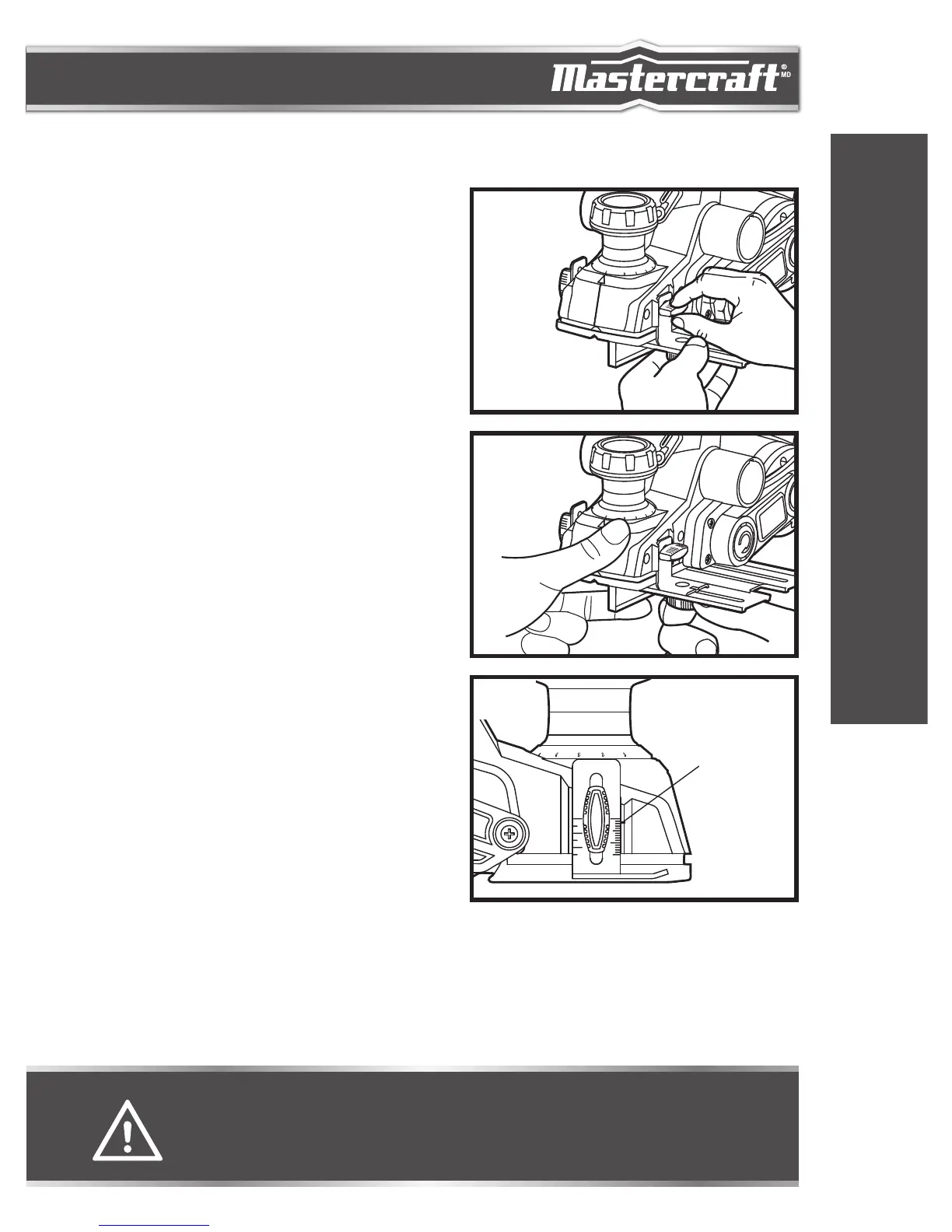ASSEMBLY INSTRUCTIONS
EDGE GUIDE
1. To attach the edge guide, remove the edge-guide
attachment knob and slide the edge guide into the
planer.
2. Replace the edge-guide attachment knob and firmly
tighten it (fig 6).
3. Loosen the locking nut and slide the edge guide to
the desired position. Securely tighten the locking nut
(fig 7).
RABBETTING DEPTH STOP
(fig 8)
The rabbetting depth stop allows the user to set any
rabbetting depth from 0 to 12.7 mm. For best results,
it is important that the blade be properly aligned with
the front base. The width of the rabbet is controlled by
the edge guide. The maximum cutting width is 3-1/4",
and the final depth is achieved by repeating the planing
procedure until the rabbetting depth stop contacts the
workpiece.
CAUTION!
• Always ensure that the tool is switched OFF and unplugged from the power supply before
making any adjustments and attaching accessories.
