Operating Instructions
Safety - Locking ON/OFF Switch
The rocker ON/OFF power switch is located on the front of the sander, and incorporates a removable
safety switch.
1. Press the side marked ON to turn the sander on.
2. Press the side marked OFF to turn the sander off.
In situations where the sander may be left unattended, the operator has the option of removing the
“yellow” safety portion of the ON/OFF switch to render the sander inoperable. When the operator is
ready to use the machine again, the “yellow” safety portion of the switch may be reinstalled simply by
inserting it into the opening in the switch and pushing it in until it “seats”.
Operating Instructions – Belt Sander – Horizontal and Vertical Sanding
Your Mastercraft belt & disc sander – belt station can sand vertically as well as horizontally. Depending
on operator needs and the workpiece, the work-support can be used with either the horizontal or
vertical position.
To change from one position to the other:
1. Locate the 15/64” (6 mm) hex wrench
2. Loosen the bed-locking hex-socket screw by turning it counter-clockwise.
3. Manually move the work support station into the vertical or horizontal position, as required.
4. Retighten the bed-locking hex-socket screw by turning it clockwise (using the 15/64” (6 mm)
hex wrench).
Operational Note: Sand long workpieces with the sanding belt in the vertical position by moving the
work evenly across the sanding belt.
14
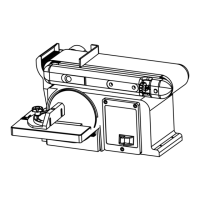
