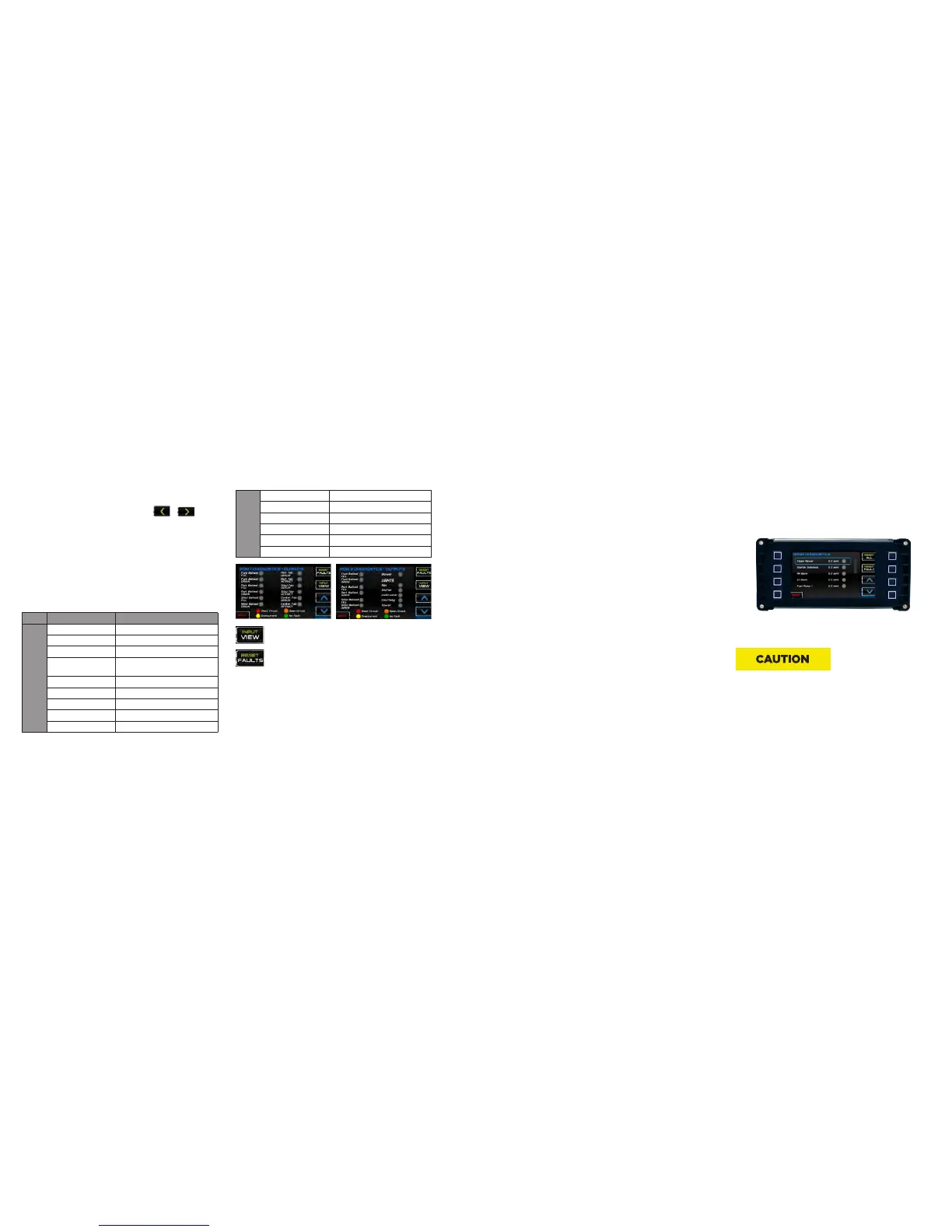2017 OWNERS MANUAL / 122
Scrolling Through Multiple Messages
The title-bar of the fault code pop-up may indicate multiple mes-
sages, as in Diagnostic Message 1 of 3. Press or to
scroll through the dierent messages.
PDM Diagnostics
These screens will display color-coded faults that exist in the sys-
tem inputs and outputs of the engine.
Reported conditions include no faults, short circuits, open circuits
and over-currents for the following Input and Output components:
Inputs Outputs
PDM 1
Forward Ballast Forward Ballast Fill and Drain
Port Ballast Port Ballast Fill and Drain
Starboard Ballast Starboard Ballast Fill and Drain
Forward and Reverse
Throttle Ind.
Port Tab Deploy
Center Tab Port Tab Retract
Surf Tabs Starboard Tab Deploy
Fire Extinguisher Starboard Tab Retract
Navigation Lights Center Tab Deploy
Air Temp. (Analog) Center Tab Retract
PDM2
Courtesy Lights Forward Ballast Fill and Drain
Tower Lights Starboard Ballast Fill and Drain
Anchor Lights Port Ballast Fill and Drain
Underwater Lights Blower
Navigation Lights Navigation, Anchor, Tower Lights
Blower Underwater and Courtesy Lights
Alternate allows the user to
clear existing faults.
As between showing the
Inputs and the Outputs.
EPDM & ENGINE DIAGNOSTICS
Models
All X Series and XT Series models equipped with the HV450 Non-
Touch Screen
Purpose
The EPDM is a solid state engine fuse block designed for all 2017
MasterCraft boats to make engine diagnostic checks easier and
more convenient for quick, on the water fixes.
Location
The EPDM screen is accessible via the HV450 Non-Touch Screen.
To access the EPDM screen, press the Menu Quick Access key to
call up the settings menu. On the settings menu, scroll down to and
select EPDM Diagnostics.
Operation
The EPDM screen displays critical engine and electrical system
operating information. Amperage draw and digital switch status
are displayed on the EPDM screen for each engine function. Digital
switch status is designated by either a green, red or gray indicator.
• A green indicator denotes that the digital switch is functioning
properly.
• A red indicator denotes that there is a problem with the digital
switch and it has tripped.
• A gray indicator denotes that the digital switch is currently
unused or not receiving power.
To reset a tripped digital switch, press RESET next to the system
that has a fault. To reset the entire EPDM, select RESET ALL with the
hot key in the top right portion of the screen.
If a digital switch continues to trip multiple times in one outing, it is
a sign of a larger electrical issue and the boat should be taken to an
authorized MasterCraft dealer for diagnosis and repair.
The EPDM and digital switches are designed to protect the engine
and electrical system from damage. If a switch has tripped and
continues to trip even after resetting the EPDM, it may be a
symptom of a larger electrical issue, and the boat should be taken
to an authorized MasterCraft dealer for servicing.