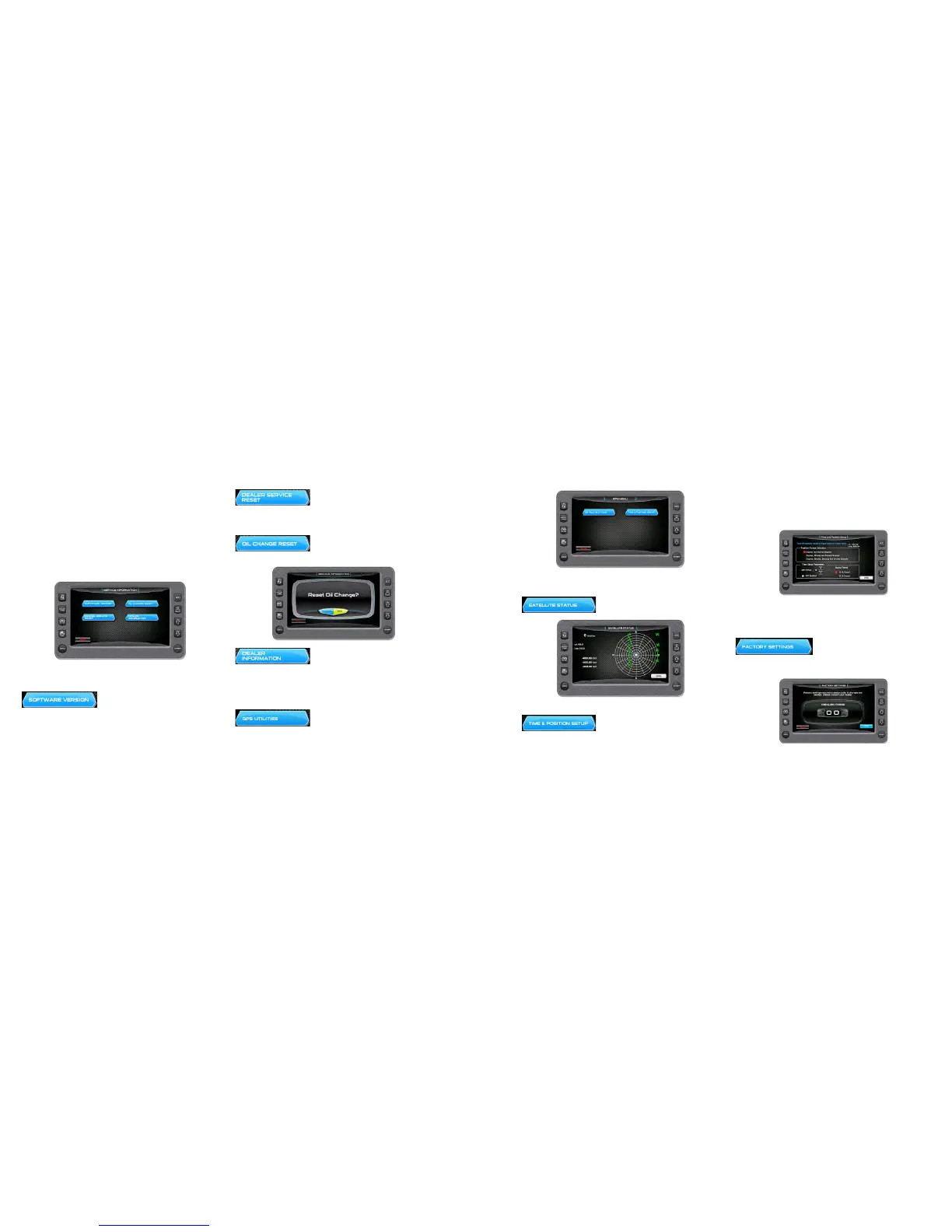2017 OWNERS MANUAL / 180
Touch Commands Description
GPS Status - Displays the location of
the satellites.
Position Format Selection - Feature
allows you to define the amount of detail to
display for longitude and latitude information
on the GPS map.
Time Setup Parameters – This is used to select correct time zone
and clock mode for either 12-hour or 24-hour time formats. You can
also enable DST (Daylight Savings Time) by using the PLUS/MINUS
soft keys to select the box.
FACTORY SETTINGS
On the Settings Menu, touch the
Factory Settings touch command to
access the Factory Settings screen.
A Dealer code is required to access this
screen.
SERVICE INFORMATION
On the Settings Menu, touch the Service Information touch command
to access the Service Information. This set of screens display software
information and allows the dealer to reset the engine oil change intervals
and the dealer service schedule.
NOTE: The Dealer Service Reset requires a dealer code to be en-
tered before the gaining access to the screens.
Touch Commands Description
Software Version - Displays part numbers
and versions for the application, software,
operating system and more.
Dealer Service Reset – The dealer sets the
number of engine running hours between
servicing intervals at which time an alert will
be displayed to the to the boat operator.
Oil Change Reset – Touch to reset for the
next oil change alert. (The service intervals
are predetermined and set by the dealer)
Dealer Information – Provides your
dealers contact information such as a phone
number.
GPS UTILITIES
On the Settings Menu, touch the GPS
Utilities touch command to access the GPS
Utilities screen. The GPS Utilities include the
Satellite Status and the Time and Position
Setup.