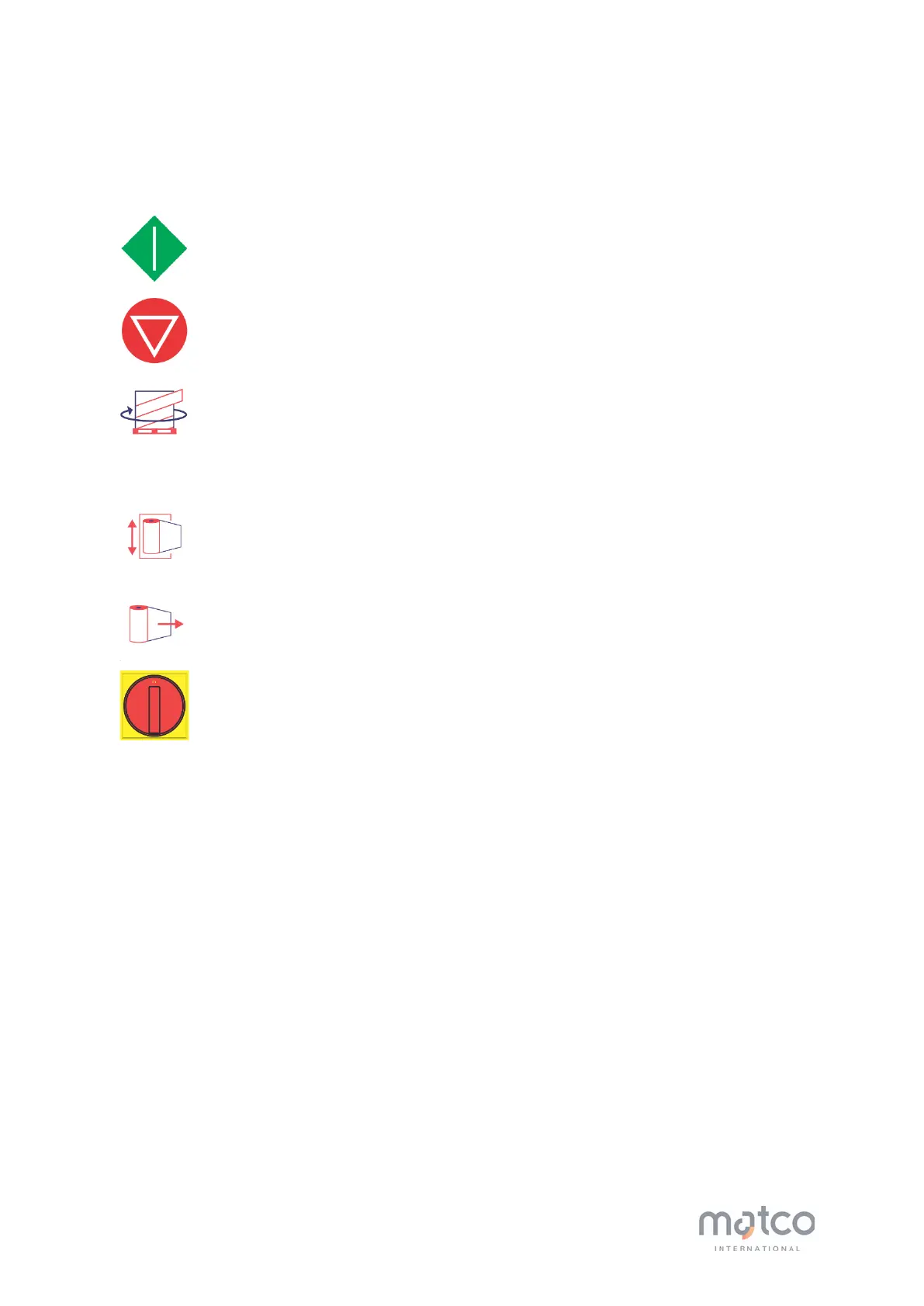Manual Matco A400
6
3.3 Explanation of control panel
Example of HSK of A400
This button starts the automatic winding programme.
After pressing the “START” button, the blue lamp lights up.
You will hear a signal for 2 seconds as a start warning.
This button stops the automatic winding programme.
This potentiometer can be used to set the turntable speed.
To the right to increase the speed
To the left to reduce the speed
The setting can vary between 1 and 12 revolutions per minute
This potentiometer can be used to set the foil carriage speed.
To the right to increase the speed
To the left to reduce the speed
This potentiometer can be used to set the foil filling speed.
To the right to increase the speed
To the left to reduce the speed
With the main switch / emergency switch, the power supply for the whole machine is
switched on and off.