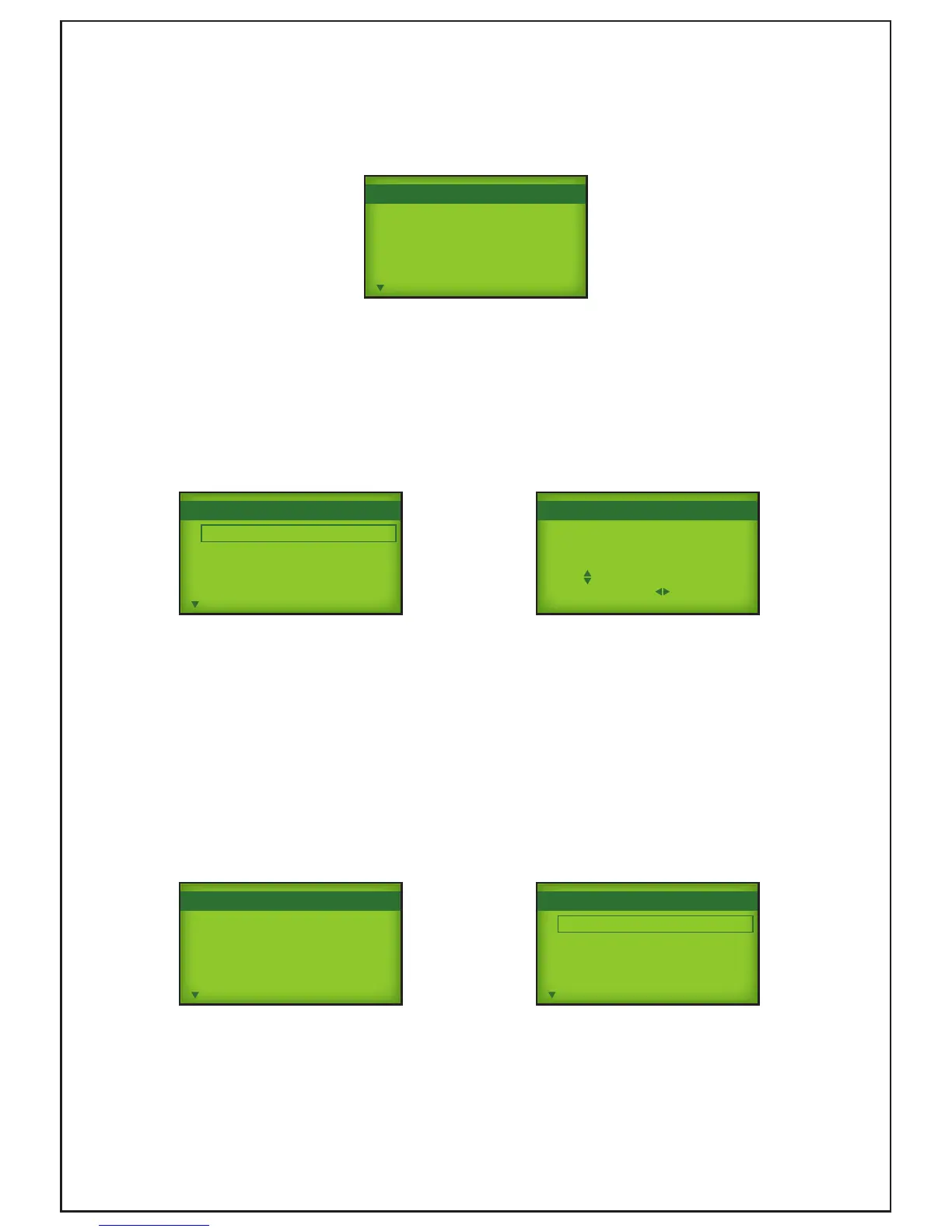9
1.6 Parameters
The Function Parameters screen operates identically to the Logged Data screen, but instead presents all of the
operation parameters for the controller. Refer to the APC6 specications for details regarding each of the parameters.
The up and down buttons are used to scroll through the list.
Pump stop - Level
Pump start - Level
High level - Level
0.3m
0.6m
1.0m
PARAMETERS
Function parameters screen
1.7 Edit Parameters
The Edit Parameters screen allows the user to modify any of the function parameters in the controller. The parameter
that the user wishes to modify is highlighted using the up and down buttons and then OK is pressed in order to edit the
selected parameter
Pump stop - Level
Pump start - Level
High Level - Level
EDIT PARAMETERS
Maximum idle period:
15 mins
Use keys to change
‘OK’ to commit or to cancel
EDIT PARAMETERS
Parameter selection screen Parameter modify screen
Once a parameter has been selected the screen on the image to the right below will be presented and the up and down
arrows can then be used to modify the value. The new value can be committed to the controller by pressing OK, otherwise
the operation can be canceled by pressing one of the left or right buttons.
As with the Logged Data Reset, this screen requires entry of a PIN number for editing.
1.8 Edit Cong Settings
All of the conguration settings related solely to the HMI can be modied through this screen. The Modbus conguration
options are listed below and there are three additional conguration settings in the list:
1. Set 4-20mA level range: this setting species the maximum range of the pressure transducer being used to sense
the liquid level, based on the level mode selected. For example, if a 0-10m probe is used, then the range would be
set to 10m. Alternately, if a 0-1000kPa probe is used, then the range would be set to 1000kPa.
2. Set 4-20mA level mode: this setting species the level mode for the the system - metres or kilopascals (kPa). All
references to the transducer output will be displayed based on this parameter.
3. Change PIN: selecting this option will allow the PIN number to be changed.
Modbus slave address
Modbus speed
Modbus parity
HMI CONFIGURATION
Conguration edit screen
Set analogue mode Level
Set analogue range 4m
PIN lockout delay 15min
HMI CONFIGURATION
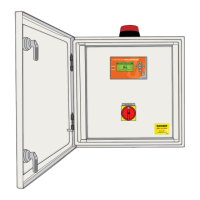