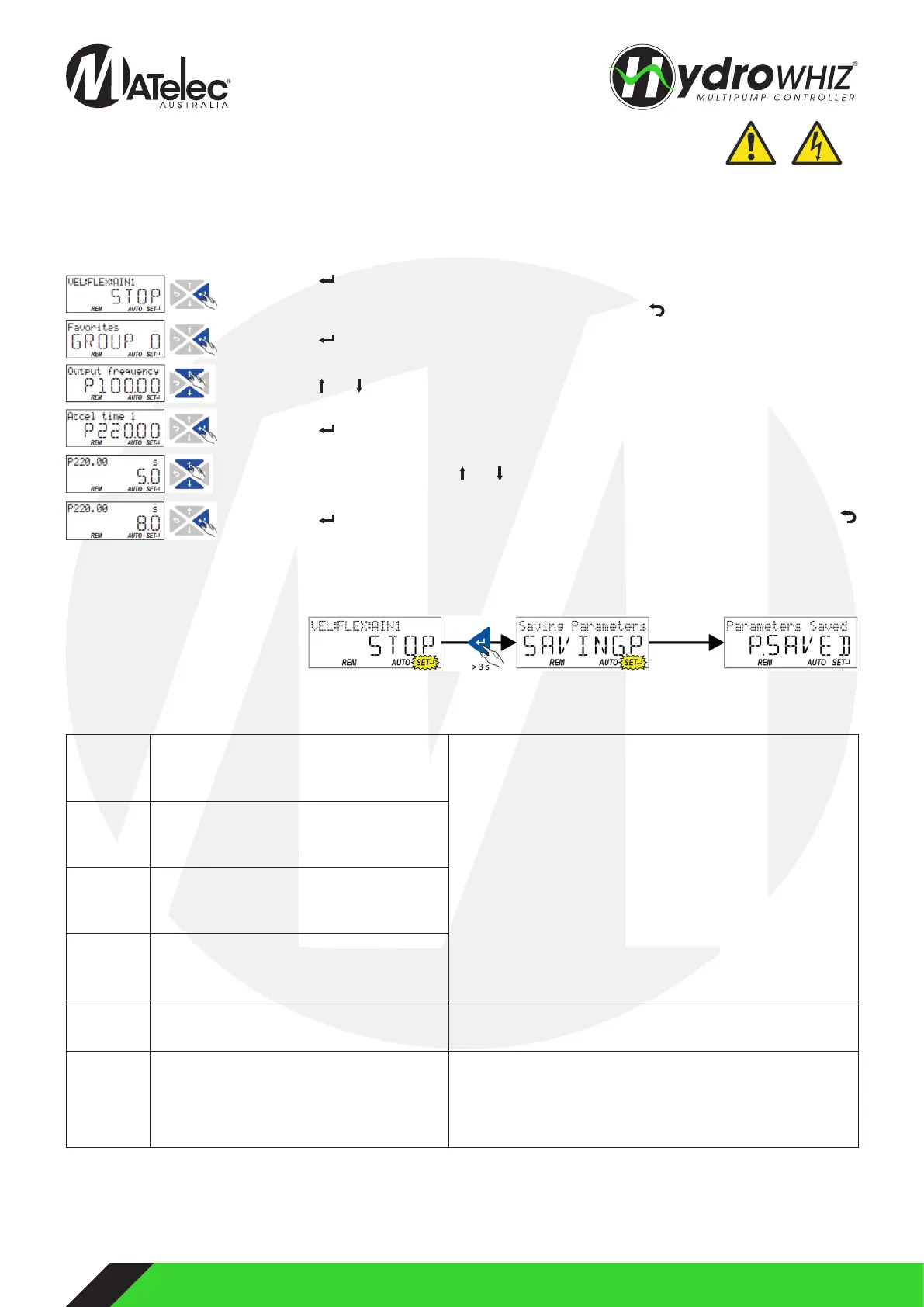11
MATelec Australia reserves the right to alter technical data without notice
Step 6A - VSD Commissioning (Lenze Drives)
Keypad Navigation
Follow the steps below to enter and edit the parameters list.
1. Use the key in the operating mode to navigate to the parameterisation mode one level below.
You are now in the group level. All parameters are divided into different groups according to their
function .Group ‘0’ contains the ‘favourites’. Note: By using the key you can navigate upwards
again anytime.
2. Use the key to navigate to one level below. You are now in the parameter level of the group
selected.
3. Use the and navigation keys to select the desired parameter.
4. Use the key to navigate to one level below. You are now in the editing mode.
5. Set the desired value using the and navigation keys.
6. Use the key to accept the changed setting. The editing mode is exited. Note: By using the
key you can exit the editing mode without accepting the new setting (abort).
Saving the Parameter Setting with the Keypad
If one parameter setting has been changed with the keypad but has not been saved in the memory module with the mains failure
protection, the SET display is blinking. In order to save the parameter settings in the user memory of the module, press the keypad
enter key for more than 3s.
6.1A - Set Pump Parameters
The pump motor data MUST be entered into each drive to ensure proper control and direction.
The main pump parameters (GROUP 3) should be entered as below.
0x2C01:004
(P320.04)
Motor parameters: Rated speed
(Motor parameters: Rated speed)
Device for 50-Hz mains: 50... [1450] ...50000 rpm
Device for 60-Hz mains: 50... [1750] ...50000 rpm
General motor data.
Carry out settings as specified by motor nameplate data.
Note!
When you enter the motor nameplate data, take into account
the phase connection implemented for the motor (star or delta
connection).
Only enter the data applying to the connection type selected.
0x2C01:005
(P320.05)
Motor parameters: Rated frequency
(Motor parameters: Rated frequency)
Device for 50-Hz mains: 1.0... [50.0] ...1000.0 Hz
Device for 60-Hz mains: 1.0... [60.0] ...1000.0 Hz
0x2C01:006
(P320.06)
Motor parameters: Rated power
(Motor parameters: Rated power)
0.00 ... [0.25]* ... 656.35 kW
* Default setting depending on the size.
0x2C01:007
(P320.07)
Motor parameters: Rated voltage
(Motor parameters: Rated voltage)
0 ... [230]* ... 65535 V
* Default setting depending on the size.
0x2C01:008
(P320.08)
Motor parameters: Cosine phi
(Motor parameters: Cosine phi)
0 ... [0.80] ... 1.00
General motor data.
Carry out settings as specified by motor nameplate data.
0x6075
(P323.00)
Motor rated current
(Motor current)
0.001 ... [1.700] ... 500.000 A
* Default setting depending on the size.
• Setting can only be changed if the inverter is
inhibited.
The rated motor current that needs to be set here serves as a
reference value for different parameters that involve a setting for/
display of a current value in percent.
Example:
• Motor rated current = 1.7 A
• Max current 0x6073 (P325.00) = 200% Motor rated current = 3.4A
Skip to Step 6B for ABB drive commissioning.
To commission VSDs access to live parts is required. This step should only be completed by someone suitably qualified to do so.
6.2A - Repeat for all VSDs in the panel
Once Step 6.1A is completed for the first VSD, remove the screen and connect to the other VSDs in the panel and commission them.
Then skip Step 6B and complete Step 7 to finish setting up the controller.
