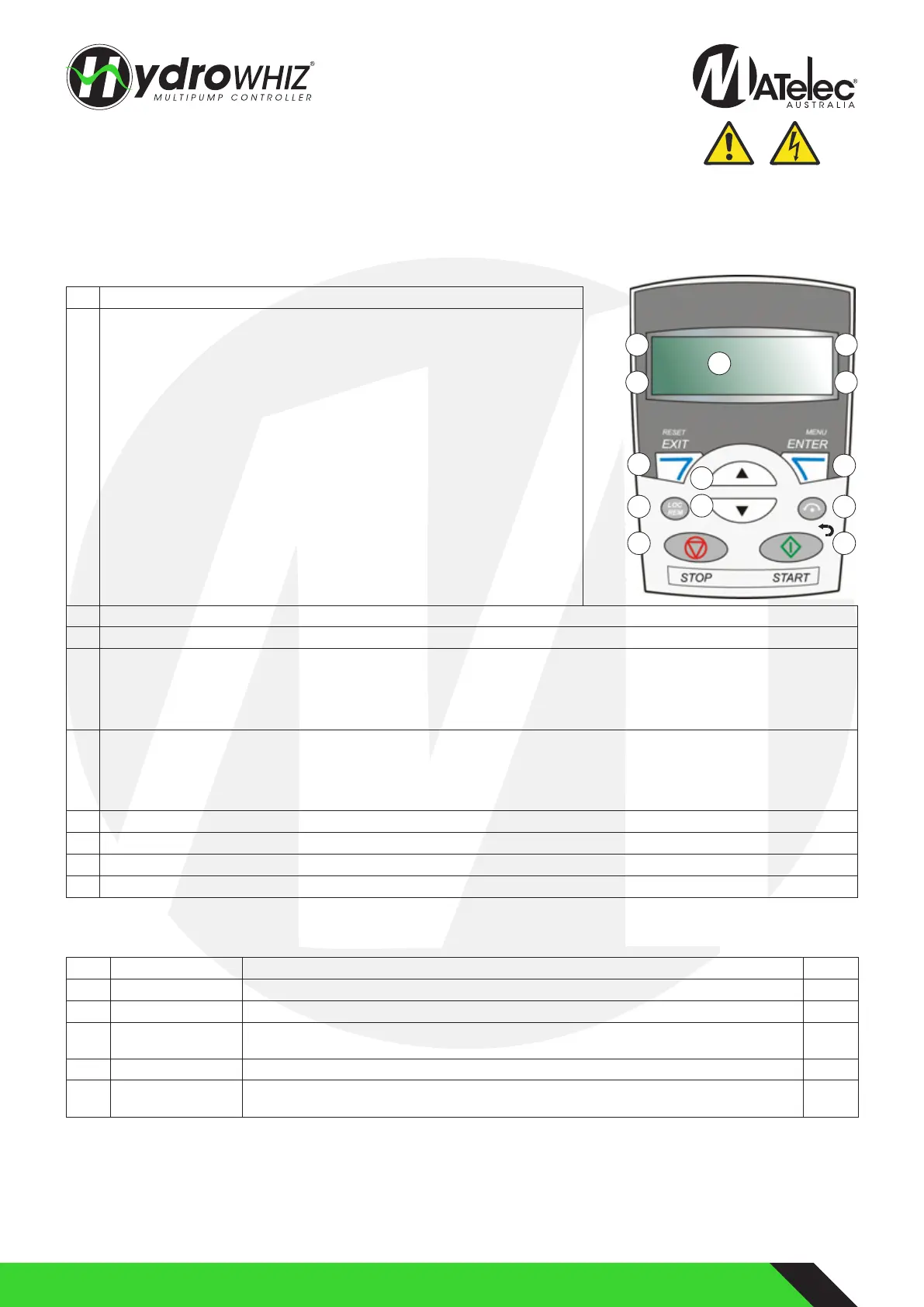12
P: 1800 281 282 | F: 1300 281 282 | E: info@matelecaustralia.com.au | W: www.matelecaustralia.com.au
VSD Control Panel Overview
No. Use
1 LCD display – Divided into five areas:
a. Upper left – Control location:
LOC: drive control is local, that is, from the control panel
REM: drive control is remote, such as the drive I/O or fieldbus.
b. Upper right – Unit of the displayed value.
c. Center – Variable; in general, shows parameter and signal values, menus
or lists. Shows also fault and alarm codes.
d. Lower left and center – Panel operation state:
OUTPUT: Output mode
PAR: Parameter mode
MENU: Main menu
FAULT: Fault mode
e. Lower right – Indicators:
FWD (forward) / REV (reverse): direction of the motor rotation
Flashing slowly: stopped
Flashing rapidly: running, not at setpoint
Steady: running, at setpoint
SET: Displayed value can be modified (in the Parameter and Reference
modes).
2
3
4
6 7
8 9
1b
1e
1a
1d
5
LLOOCC AA
OOUUTTPPUUTT FFWWDD
11
.
1c
6.1B - Set Pump Parameters
No Name Description Units
9905 MOTOR NOM VOLT Defines the nominal motor voltage. Must be equal to the value on the motor rating plate. Volts
9906 MOTOR NOM CURR Defines the nominal motor current. Must be equal to the value on the motor rating plate. Amps
9907 MOTOR NOM FREQ Defines the nominal motor frequency, ie the frequency at which the output voltage equals
the nominal motor voltage
Hz
9908 MOTOR NOM SPEED Defines the nominal motor speed. Must be equal to the value on the motor rating plate. rpm
9909 MOTOR NOM
POWER
Defines the nominal motor power. Must equal the value on the motor rating plate. kW
2 RESET/EXIT – Exits to the next higher menu level without saving changed values. Resets faults in the Output and Fault modes.
3 MENU/ENTER – Enters deeper into menu level. In the Parameter mode, saves the displayed value as the new setting.
4 Up –
• Scrolls up through a menu or list.
• Increases a value if a parameter is selected.
• Increases the reference value in the Reference mode.
• Holding the key down changes the value faster.
5 Down –
• Scrolls down through a menu or list.
• Decreases a value if a parameter is selected.
• Decreases the reference value in the Reference mode.
• Holding the key down changes the value faster.
6 LOC/REM – Changes between local and remote control of the drive.
7 DIR – Changes the direction of the motor rotation.
8 STOP – Stops the drive in local control.
9 START – Starts the drive in local control.
The following table summarises the key functions and displays on the basic control panel.
Step 6B - VSD Commissioning (ABB Drives)
See Step 6A for Lenze drive commissioning.
To commission VSDs access to live parts is required. This step should only be completed by someone suitably qualified to do so.
6.2B - Repeat for all VSDs in the panel
Once Step 6.1B is completed for the first VSD, remove the screen and connect to the other VSDs in the panel and commission them.
