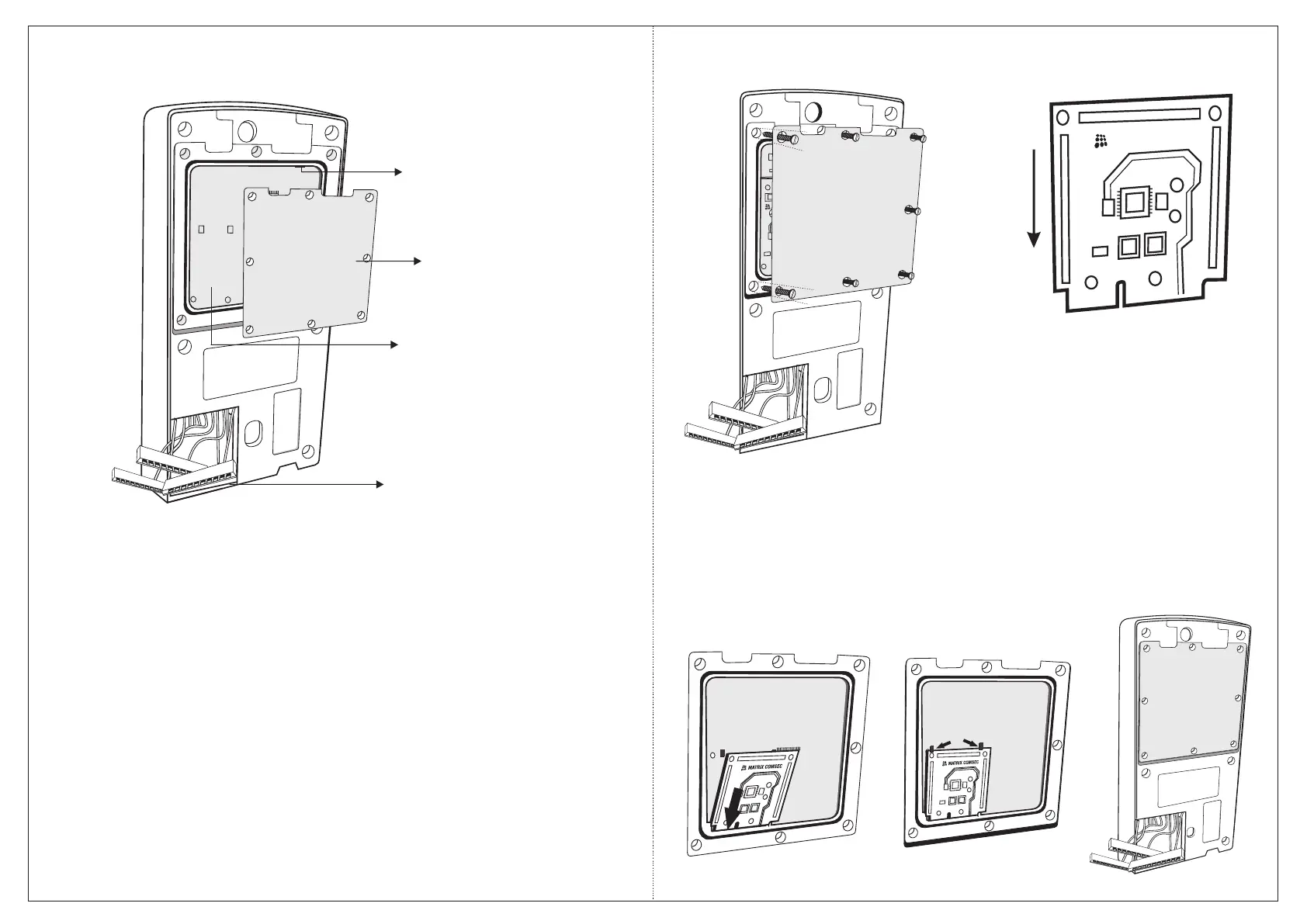5
Installing Card Personality Module
Cable Connectors
Back Cover
CPM Slot
(Card Personality Module)
USB Port
1. Remove the back cover of your device by removing all screws
as shown in Figure 4.
2. Hold the Card Personality Module with the smooth surface
towards you, and the narrower end facing down as shown in
Figure 5.
3. Lower the module into the CPM slot as shown in Figure 6.
MATRIX COMSEC
MA
TRIX COMSEC
4. Press the free end of the module inwards with your fingertips to
lock it in place as shown in Figure 7.
5. Replace the back cover as shown in Figure 8.
MATRIX COMSEC
Figure 3
Figure 7
Figure 6
Figure 8
Figure 5 Figure 4
6