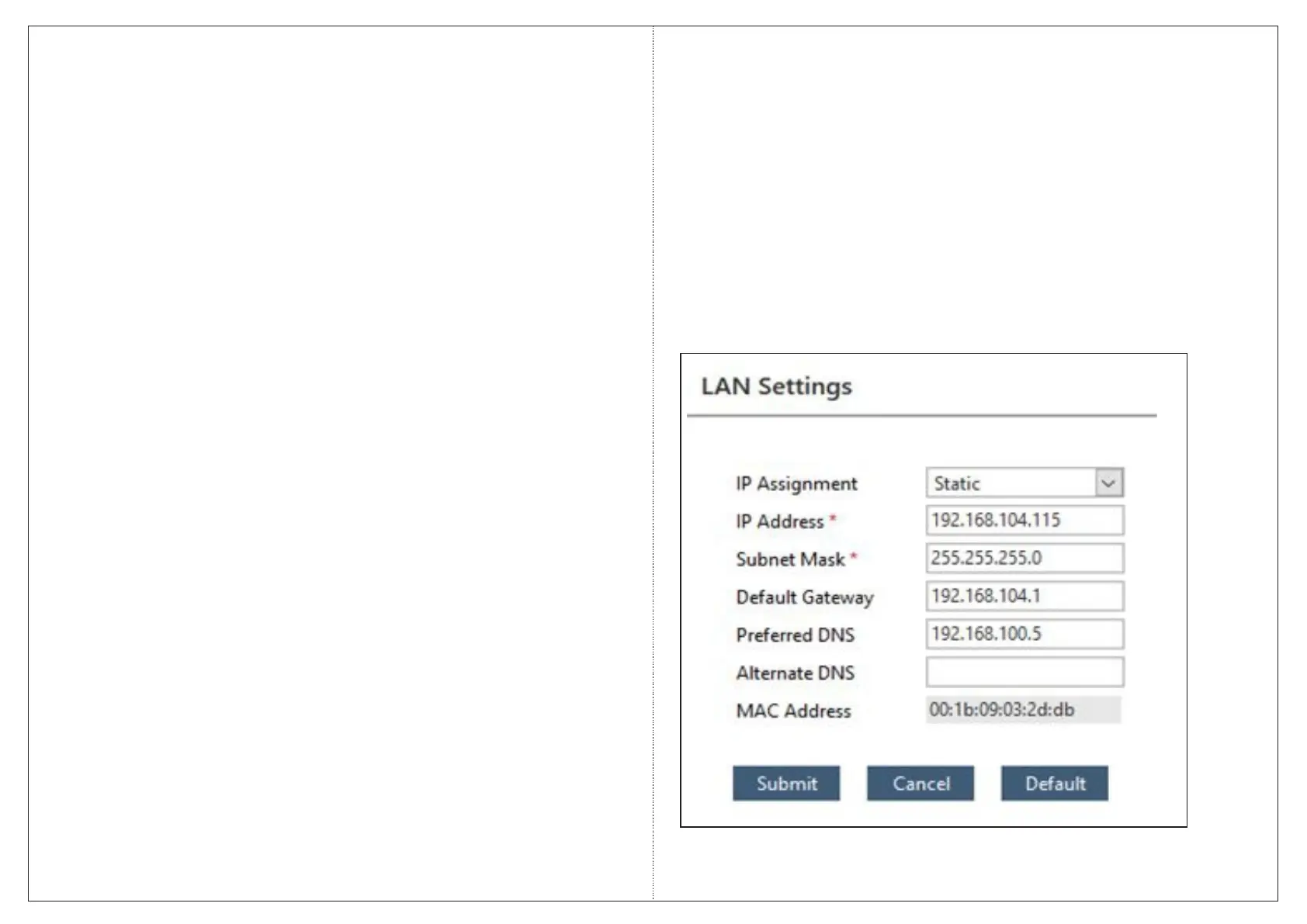16
15
Connecting to the COSEC Server
Assigning IP Address & Other Network Settings
• Open the Web browser in your computer.
• Enter the IP address of the VEGA Controller
“default: http://192.168.50.1" , in the address bar of the
browser and press the Enter key on your computer keyboard.
• When prompted, enter the login credentials for the Door.
• Click OK.
• On the Door Web page, select the Settings link. Click LAN
Settings. Enter the IP address to be assigned to the Vega
Controller and configure Subnet Mask, Gateway IP address,
Preferred and Alternate DNS as required as shown in Figure15.
• You can also configure Wi-Fi or Mobile Broadband settings.
• Click Basic Profile and select the server as COSEC CENTRA or
COSEC VYOM and the door type as Direct Door or Panel Door
as shown in Figure16.
Default Username: Admin
Default Password: 1234
Figure 15
• Click Server Settings and enter the URL and Port of the
selected server with which device is to be connected as shown
in Figure 17. For COSEC VYOM, you must specify Tenant ID
also.
• Then click Submit to save the Settings.
• The device will come online if the monitor service is running.