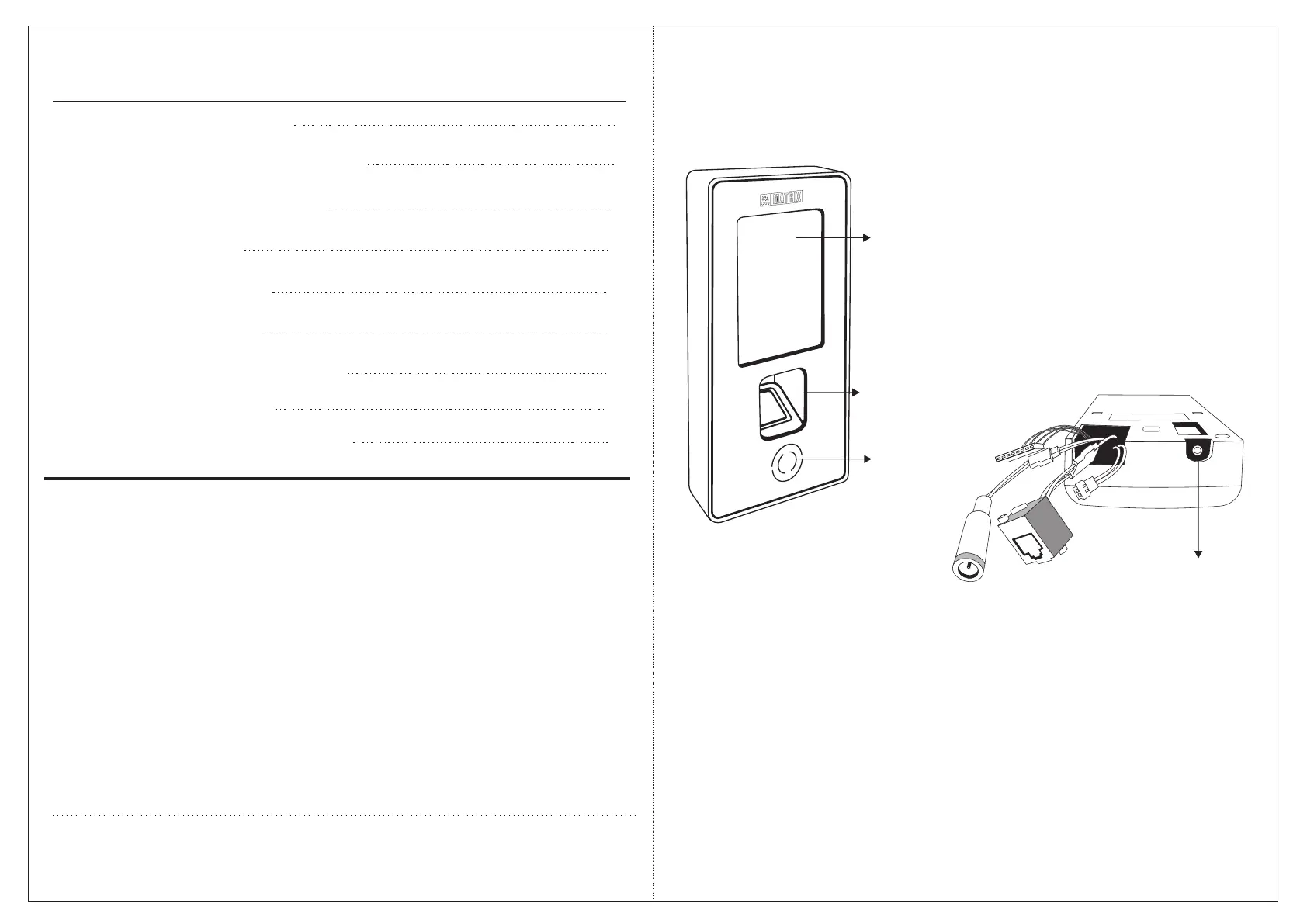Things you will need
Contents
7
Connecting the Cables
WiFi and Bluetooth Specifications
Please read this guide first for correct installation and retain it for future reference.
The information in this guide is prevailing at the time of publication. However,
Matrix Comsec reserves the right to make changes in product design and
specifications without prior notice.
Copyright
All rights reserved. No part of this document may be copied or reproduced in any
form or by any means without the prior written consent of Matrix Comsec.
Warranty
Limited Warranty. Valid only if primary protection is provided, mains supply is
within limit and protected, and environment conditions maintained within product
specifications. Complete warranty statement is available on our website:
www.matrixvideosurveillance.com
Technical Specifications
Installation Instructions
Know your VEGA Controller
4
12
5
What’s your Package Contains
8
Know your VEGA Controller
Card
Sensing
Area
Touch
Screen
Display
Finger
Sensor
Mounting
Screw Hole
Figure 1
Figure 2
Installing Card Personality Module
Connecting to the COSEC Server
7
18
20
15
4
The COSEC VEGA is available in different variants as follows:
1) COSEC VEGA FAX
2) COSEC VEGA FAXQ
3) COSEC VEGA CAX
4) COSEC VEGA FOT
Refer Technical Specifications for details.
