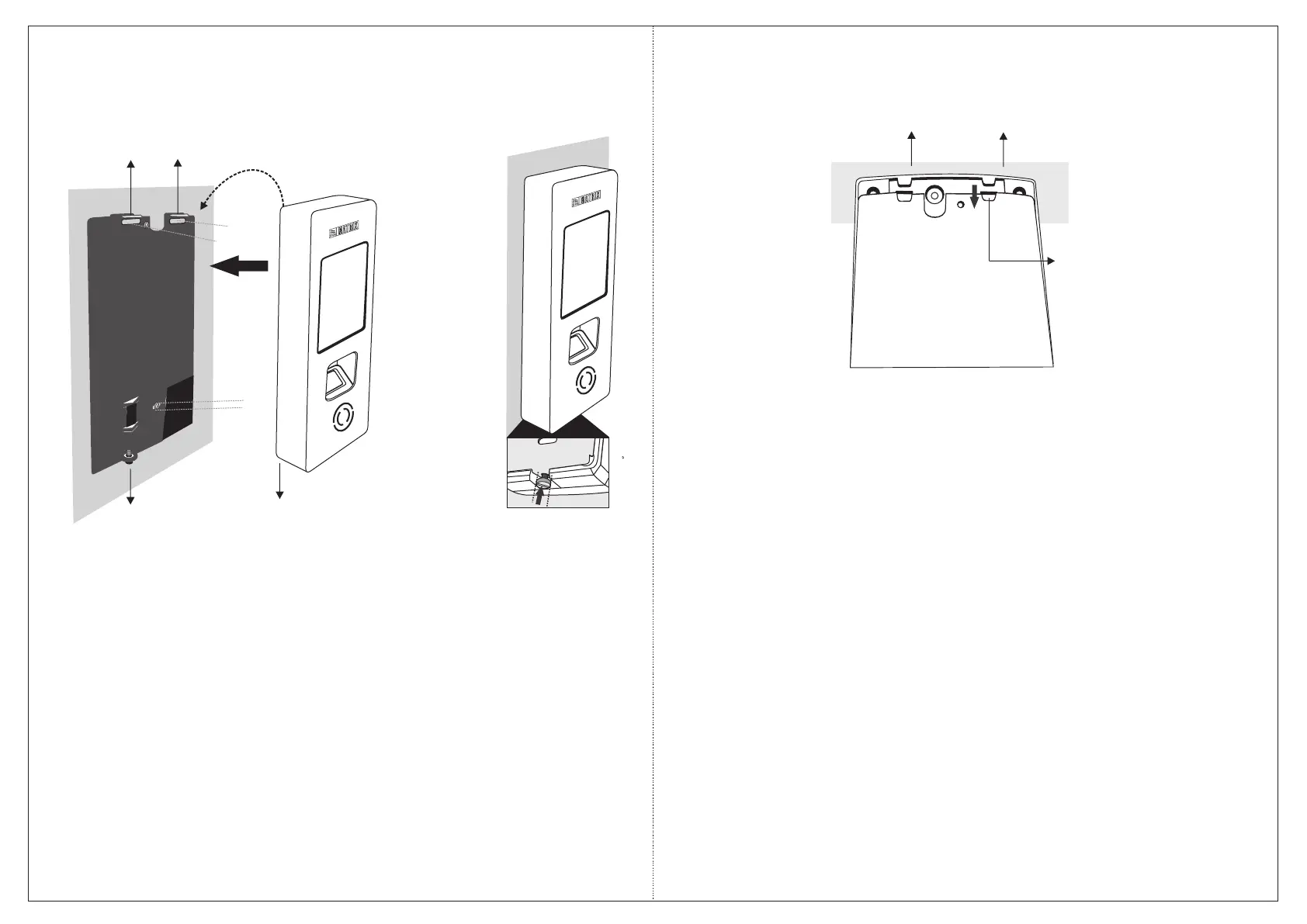12
11
Mounting
Screw
Mounting
Screw hole
Mounting Slots
Mounting Hooks
Figure 12
Step 5: Fix the Mounting Hook of the door by sliding the back side
of VEGA door into the Mounting Slot of mounting plate.
• Insert the mounting screw into the mounting screw hole at the
bottom of the device.
• Tighten screws at the bottom as shown in Figure 13.
Mounting Hooks
Mounting
Slot
Figure 13
Connecting the Cables
• Make the electrical connections of Power, Exit Switch, EM Lock,
Ethernet, AUX I/O Connector and External Reader as per
respective wire color code mappings shown in respective
connectors.
**For Concealed wiring; first draw out sufficient length of the
cables from the rectangular hole you have made on the mounting
surface.