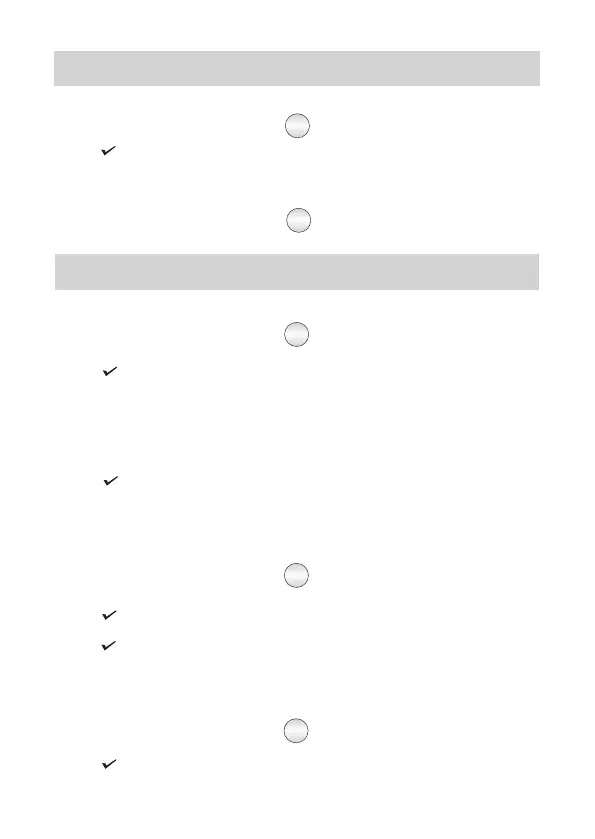Call Forward (Cont.)
Call Forward-If Busy to an External
Number:
Ÿ Press ‘Forward’ Key.
Ÿ Scroll to select ‘Call Forward busy’.
Ÿ Enter TAC-External Number-#*
Ÿ Confirmation Tone. Go On-Hook.
Call Forward-If No Reply to another
Extension:
Ÿ Press ‘Forward’ key.
Ÿ Scroll to select ‘Call Forward-No
Reply’.
Ÿ Enter number of destination
Extension/Department Group/VMS.
Ÿ Confirmation Tone. Go On-Hook.
Call Forward-If No Reply to an External
Number:
Ÿ Press ‘Forward’ Key.
Ÿ Scroll to select ‘Call Forward No
Reply’.
Ÿ Enter TAC-External Number-#*
Ÿ Confirmation Tone. Go On-Hook.
Call Forward-If Busy or No Reply to
another Extension:
Ÿ Press ‘Forward’ Key.
Ÿ Scroll to select ‘Call Forward Busy/No
Reply’.
Ÿ Enter number of destination
Extension/Department Group/VMS.
Ÿ Confirmation Tone. Go On-Hook.
Ÿ Dial 132-TAC-External Number-#*
Ÿ Confirmation Tone. Go On-Hook.
Ÿ Dial 133-Extension/Department
Group/VMS.
Ÿ Confirmation Tone. Go On-Hook.
Ÿ Dial 133-TAC-External Number-#*
Ÿ Confirmation Tone. Go On-Hook.
Ÿ Dial 134-Extension/Department
Group/VMS.
Ÿ Confirmation Tone. Go On-Hook.
Call Forward-If Busy or No Reply to an
External Number:
Ÿ Press ‘Forward’ Key.
Ÿ Scroll to select ‘Call Forward Busy/No
Reply’.
Ÿ Enter TAC-External Number-#*
Ÿ Confirmation Tone. Go On-Hook.
Dual Ring on Call Forward
To enable ‘Dual Ring’:
Ÿ Press ‘Forward’ Key.
Ÿ Scroll to select ‘Dual Ring On’.
Ÿ Press Key.
Ÿ Confirmation Tone. Go On-Hook.
Ÿ Dial 134-TAC-External Number-#*
Ÿ Confirmation Tone. Go On-Hook.
Ÿ Dial 136-1
Ÿ Confirmation Tone. Go On-Hook.
Or
Or
Or
Or
Or
Or
To disable ‘Dual Ring’:
Ÿ Press ‘Forward’ Key.
Ÿ Scroll to select ‘Dual Ring Off’.
Ÿ Press Key.
Ÿ Confirmation Tone. Go On-Hook.
To cancel Call Forward:
Ÿ Press ‘Forward’ Key again.
Ÿ Confirmation Tone. Go On-Hook.
Ÿ Dial 136-0
Ÿ Confirmation Tone. Go On-Hook.
Ÿ Dial 130
Ÿ Confirmation Tone. Go On-Hook.
Or
Or
Call Forward (Cont.)
Call Forward - Scheduled
To set Call Forward-Scheduled:
Ÿ Press DSS Key assigned to
Call Forward-Scheduled.
Ÿ Scroll to select desired Time Zone.
Ÿ Press Key.
Ÿ Scroll to desired Call Forward Type:
Ÿ Unconditional
Ÿ Busy
Ÿ No Reply
Ÿ Busy/No Reply
Ÿ Dual Ring
Ÿ Press Key.
Ÿ Enter Destination Number.
Ÿ Confirmation Tone. Go On-Hook.
To cancel Call Forward-Scheduled for a
Time Zone:
Ÿ Press DSS key assigned to Call
Forward-Scheduled.
Ÿ Scroll to select desired Time Zone.
Ÿ Press Key.
Ÿ Scroll to select Cancel.
Ÿ Press Key.
Ÿ Confirmation Tone. Go On-Hook.
To cancel Call Forward-Scheduled in all
Time Zones:
Ÿ Press DSS key assigned to
Call Forward-Scheduled.
Ÿ Scroll to ‘Cancel Call Forward’.
Ÿ Press Key.
Ÿ Confirmation Tone. Go On-Hook.
Ÿ Dial 1175-Time Zone-Call Forward
Type-Destination Number
Dial 1 for Time Zone - Working Hours
Dial 2 for Time Zone - Break Hours
Dial 3 for Time Zone - Non-Working
Dial 1 for CF Type - Unconditional
Dial 2 for CF Type - Busy
Dial 3 for CF Type - No Reply
Dial 4 for CF Type - Busy/No Reply
Dial 5-1 for Dual Ring
Ÿ Confirmation Tone. Go On-Hook.
Ÿ Dial 1175-Time Zone
Dial 1 for Working Hours
Dial 2 for Break Hours
Dial 3 for Non-Working Hours
Ÿ Confirmation Tone. Go On-Hook.
Ÿ Dial 1175-0
Ÿ Confirmation Tone. Go On-Hook.
Or
Or
Or
