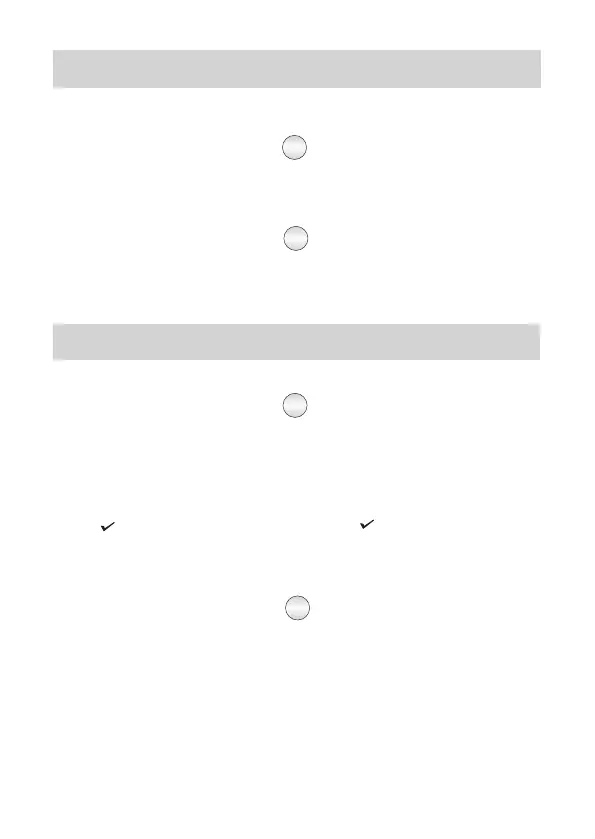Change Check-In Profile
Ÿ Press DSS Key assigned for Check-In
Profile.
Ÿ Enter Room Number.
Ÿ Scroll to select desired Check-In
Profile.
Ÿ Press Key.
Ÿ Confirmation Tone. Go On-Hook.
Or
Ÿ Dial 1072-907-Room Number-Profile
Type.
Profile Type:
1 - Single
2 - Family
3 - Budget
Ÿ Confirmation Tone. Go On-Hook.
Check-Out
Ÿ Press ‘Check-Out’ Key.
Ÿ Enter Room/Phone/Guest Number.
Ÿ Confirmation Tone. Go On-Hook.
Or
Ÿ Dial 1072-902-Room/Phone /Guest
Number.
Ÿ Confirmation Tone. Go On-Hook.
Database Synchronization Request
To request Database Synchronization
from PMS:
Ÿ Press DSS Key assigned to Database
Synchronization Request.
Or
Ÿ Dial 1072-040
To delete Checked-Out calls from
particular phone:
Ÿ Press DSS Key assigned to Delete
Checked-Out Calls.
Ÿ Enter Phone Number twice.
Deleting Checked-Out Calls
Or
Ÿ Dial 1072-914-Phone Number-Phone
Number (same as previous).
Applicable only for Micros Opera PMS Interface.
Ÿ Dial 1072-001-Room/Phone
Number-0
Ÿ Confirmation Tone. Go On-Hook.
To cancel DND:
Ÿ Press DSS Key assigned for DND-
Remote.
Ÿ Enter Room/Phone Number.
Ÿ Scroll and select ‘Cancel DND’.
Ÿ Confirmation Tone. Go On-Hook.
Or
Do Not Disturb (DND)
Ÿ Dial 1072-001-Room/Phone Number-
Type of Call
1-All Calls
2-Internal Calls
3-External Calls
Ÿ Press Key .
Ÿ Confirmation Tone. Go On-Hook.
To set DND:
Ÿ Press DSS Key assigned for
DND-Remote.
Ÿ Enter Room/Phone Number.
Ÿ Scroll to select type of call to set DND:
All Calls
Internal Calls
External Calls
Ÿ Press Key .
Ÿ Confirmation Tone. Go On-Hook.
Or
To delete Checked-Out calls from
particular phone:
Ÿ Press DSS Key assigned to Delete
Checked-Out Calls.
Ÿ Enter Phone Number twice.
To delete Checked-Out calls for a range
of phones:
Ÿ Press DSS Key assigned to Delete
Checked-Out Calls.
Ÿ Enter Phone Number range.
(Ph. No. in 6 digits; use leading
zeros).
Deleting Checked-Out Calls (Cont.)
Or
Ÿ Dial 1072-914-Phone Number-Phone
Number (same as previous).
Ÿ Dial 1072-914-Phone Number-Phone
Number range (Ph. No. in 6 digits;
use leading zeros).
Or
