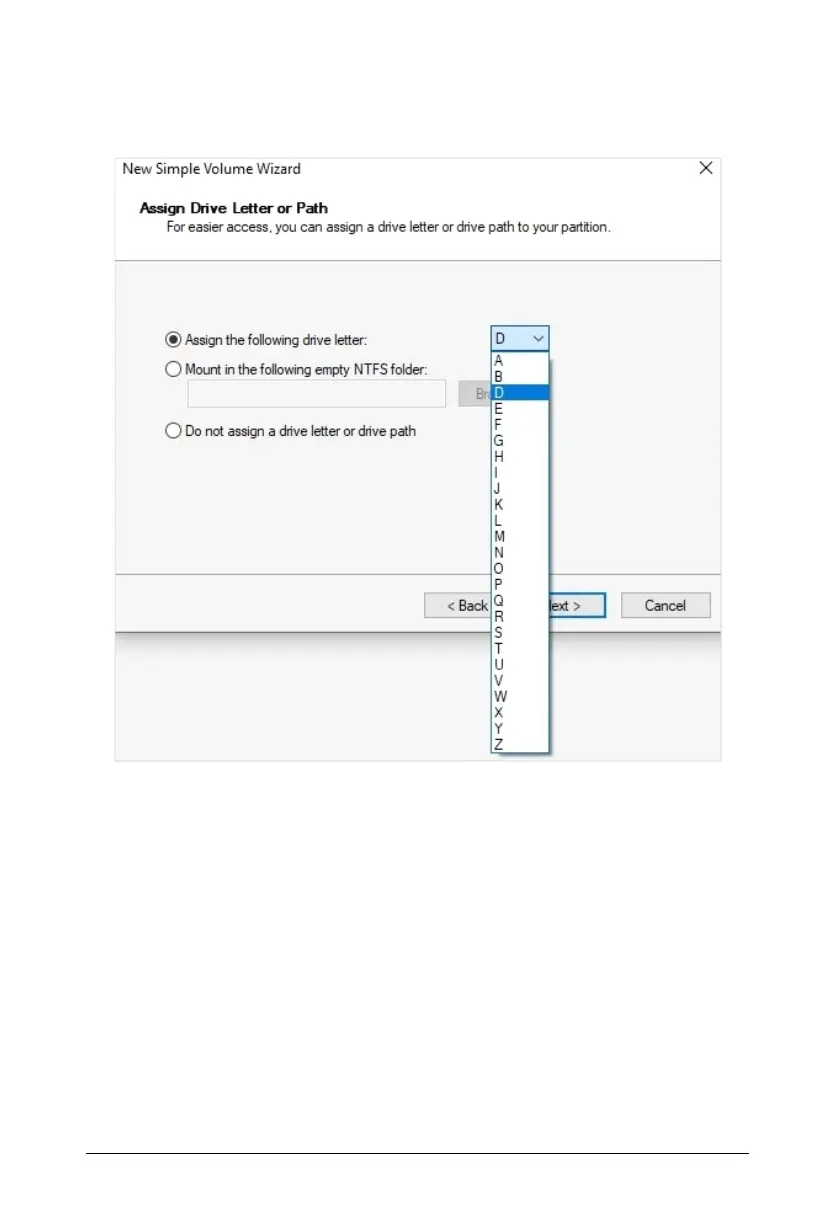Matrix SATATYA PARAM NVR Quick Start 28
•Under Assign Drive Letter or Path, in Assign the following drive letter, select the desired
letter from the drop-down list.
• Click Next.
•Under Format Partition, select the option Format the volume with the following settings. In
Volume Label, configure the name you wish to assign to the Volume.
