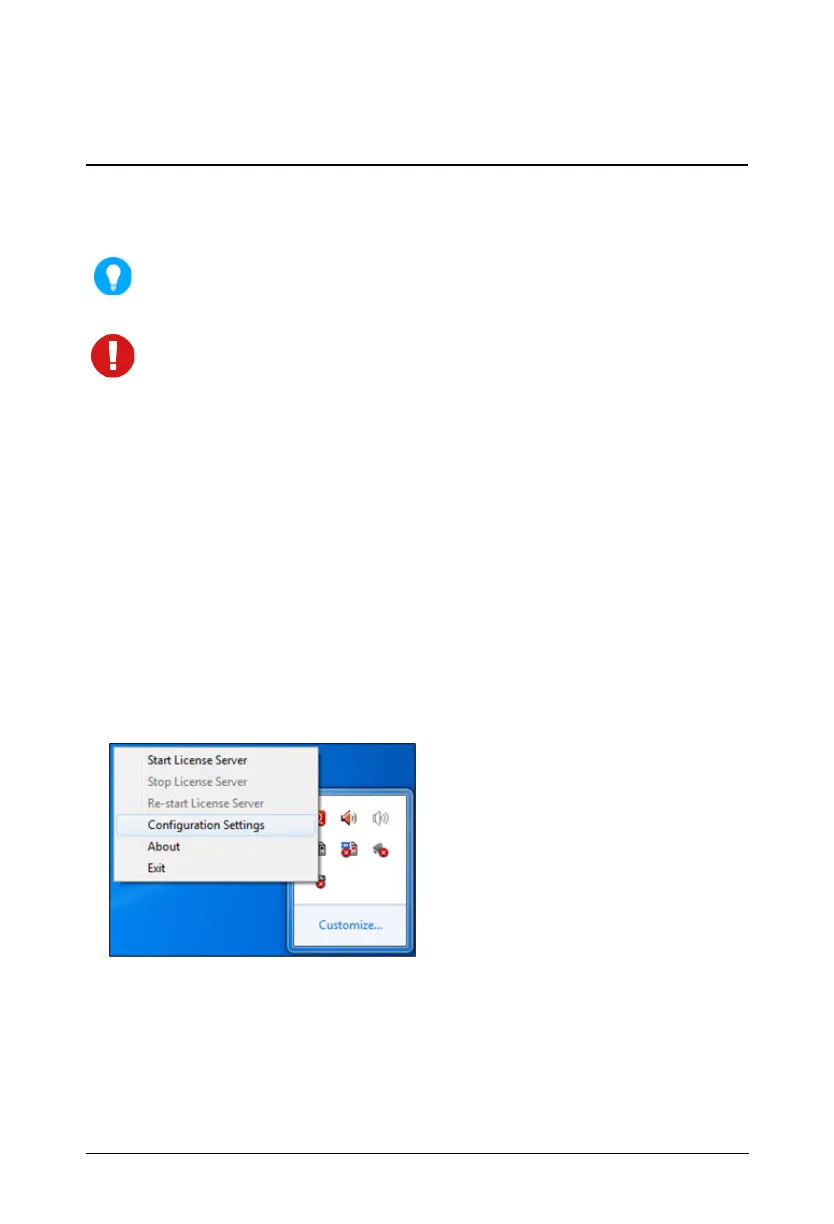Matrix SATATYA PARAM NVR Quick Start 46
Setting-up the SATATYA PARAM NVR Servers using the
Manager Utilities
Once the SAMAS setup installation is successfully completed, the you must perform the following
steps before configuring the Admin Client.
The Management Server, License Server and Database must be in the same network, in-case
of Server Based License Dongle.
Crystal Reports Runtime 13.0 which is required for report generation and must be
installed where Management Server is installed. Matrix does not provide this software for
installation.
Step 1: Configure License Server Settings using the License Server Manager Utility.
The License Server Settings helps to configure the Listening Port of the installed License Server.
• Ensure that you have license dongle with you and the License Server and Dongle must be
on the same PC.
• Navigate through C:\Program Files\Matrix\SATATYA SAMAS License Server. Click License
Server.
•Right-click on the License Server icon in the Windows taskbar.
• Select Configuration Settings.
• Specify the Listening Port using which the License Server communicates with the
Management server.
• Click OK to save the License Server Settings.
