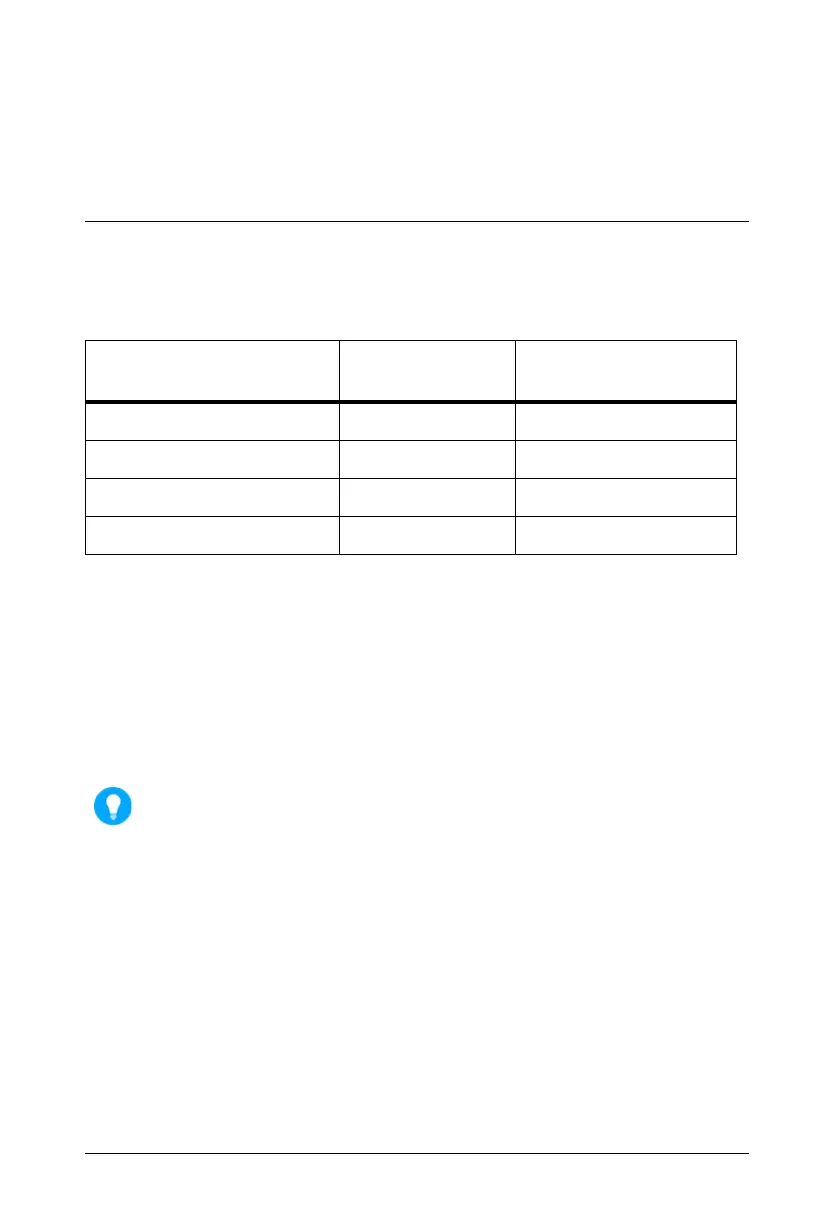Matrix SATATYA PARAM NVR Quick Start 67
Connecting SATATYA PARAM
NVR
Connecting Devices
Cameras
Make sure the camera’s are installed as per your requirement.
Monitors
• You can connect a VGA compatible Monitor to the VGA Ports or can also connect a monitor to
the Display Ports.
• Connect one end of the cable to the Video IN of the monitor and the connect the other end to
the VGA/Display port.
The recommended length of the cable is upto 3 meters (9.8 ft.).
LAN/WAN
You can connect SATATYA PARAM NVR to a LAN switch or to a WAN.
• Connect the Ethernet cable from your computer/LAN Switch to the LAN Port on the Rear
panel.
• To connect SATATYA PARAM NVR to the Internet, connect its LAN port either directly to the
DSL Modem or Router or over a LAN Switch.
SATATYA PARAM NVR variants
Number of IP Cameras
supported
Number of HDD
supported
NVR03208XCTS 32 8
NVR06408XCTS 64 8
NVR12808XCTS 128 8
NVR25608XCTS 256 8
