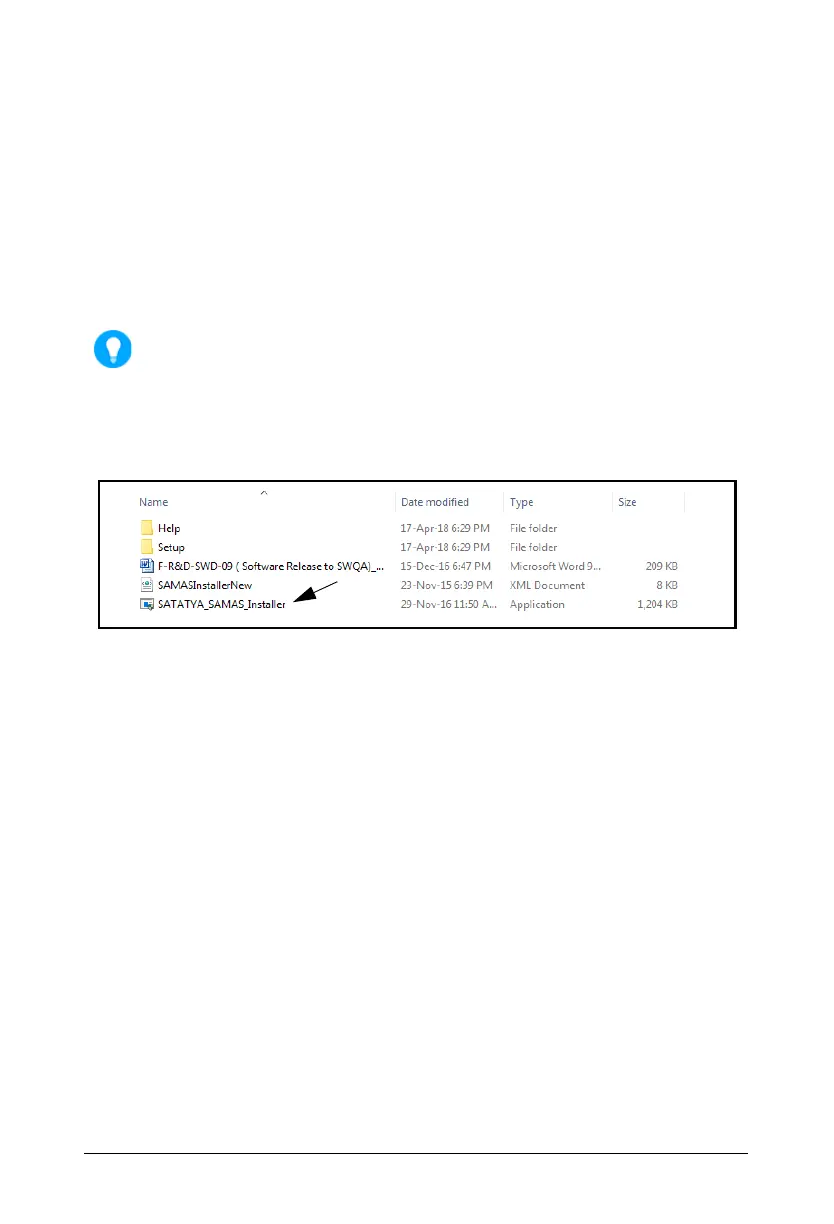33 Matrix SATATYA PARAM NVR Quick Start
SATATYA SAMAS Installer Utility
The essential components have already been installed in the system. If you need to install the any
other component like the IVA Server, Multi Monitor Client etc., then follow the instructions given
below.
The SATATYA SAMAS Software Installation setup is available at:
ftp://matrixtelecomsolutions.com/SecurityProducts/SATATYA/SATATYA SAMAS.
For credential assistance, contact Matrix Channel Partners or Matrix Support Team at
Support@MatrixComSec.com
To start with the software installation, follow the steps given below:
1. Right click on SATATYA_SAMAS_Installer and click Run as administrator.
Administrator rights are required for installing the SATATYA setup.