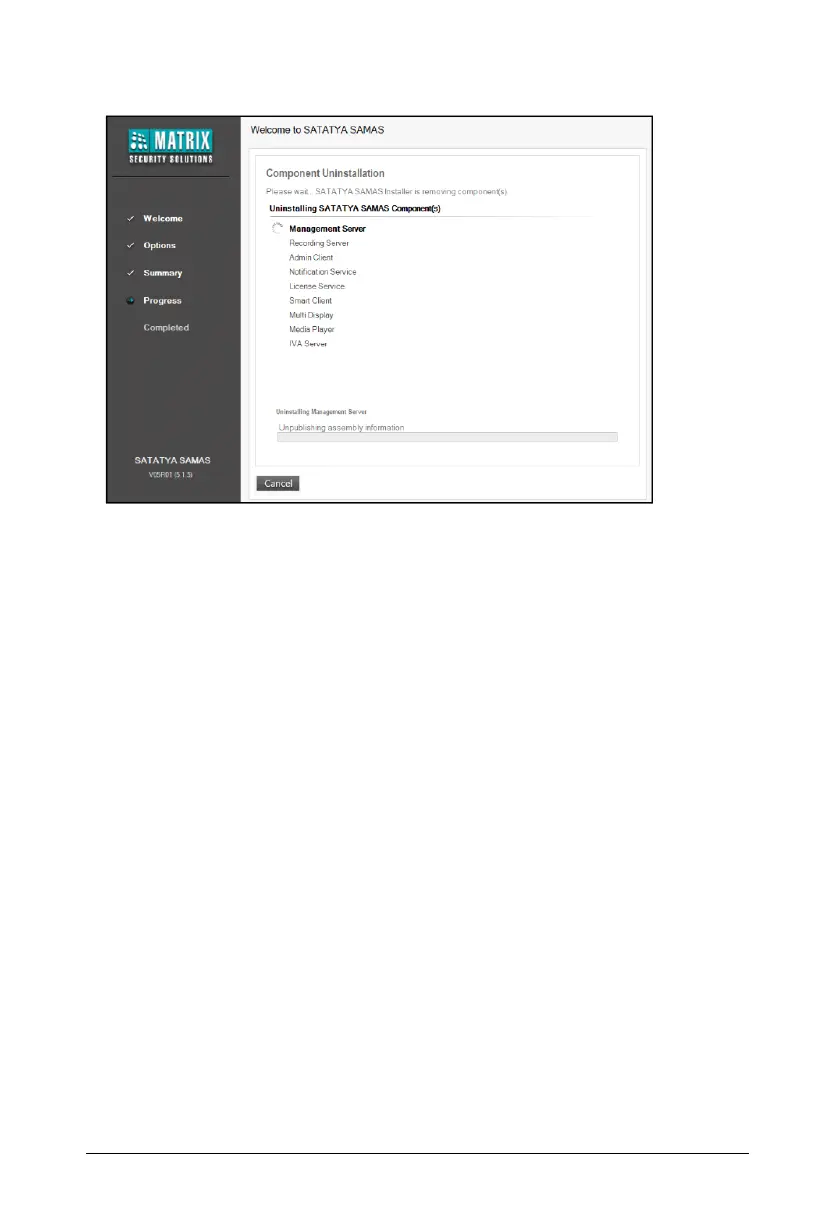Matrix SATATYA PARAM NVR Quick Start 44
•Similarly, the desired components can be re-installed by selecting Reinstall option from the
setup window.
Installing SAMAS Components at Different Sites
SATATYA SAMAS has a distributed architecture. Hence, different components of SAMAS can be
installed at different geographical locations based on monitoring requirement.
For example, an organization ABC has its head quarters in Delhi where the Management Server is
set up and Recording Servers have been set up at Delhi, Mumbai and Ahmedabad. Now the Smart
Client is to be installed only in Ahmedabad while the Admin Client has to be set up at the
Administrator’s station in Delhi. For such a situation, sending the Installation setup across to all
these locations for individual installations can become tedious and time-consuming. This problem
can be resolved using the SAMAS Downloader.
SAMAS Downloader
The SAMAS Downloader provides a simple solution for multi-site installations. It enables the users
to download different components of SAMAS at diverse locations using a simple Web URL from
any standard Web Browser.
On your Web Browser, enter the URL in the following format:
http://<Management Server IP Address>:<Admin Client_Port>/downloader.html
