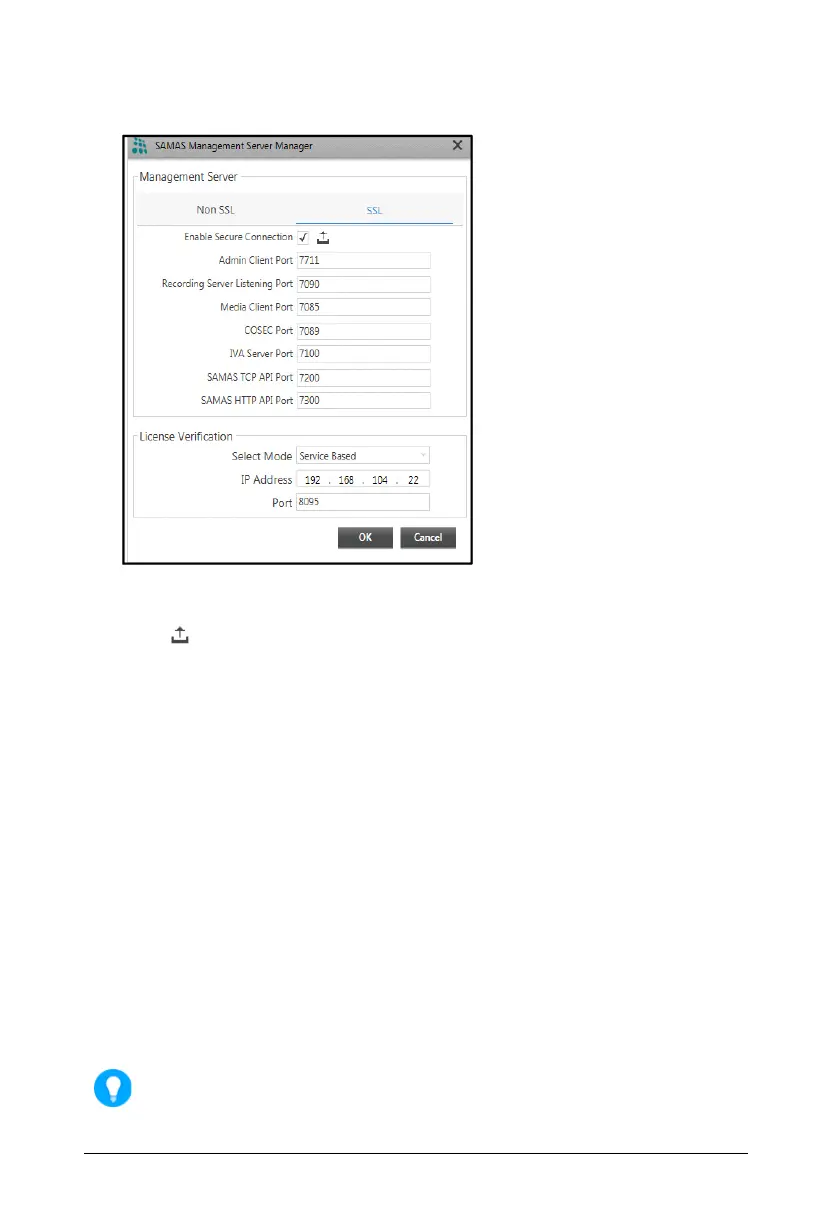49 Matrix SATATYA PARAM NVR Quick Start
The SSL connection port settings is shown as below:
• Select the Enable Secure Connection check box and upload the SSL certificate by clicking the
Upload button.
To know more about SSL, See “SSL Settings” on page 56.
License Verification for SSL
License Verification for SSL Connection can be done with Service Based or Device Based mode.
Service Based
Select Service Based mode from the Select Mode drop-down list if the license dongle is to be
connected with the License Server machine.
• IP Address: Enter the IP address of the License Server machine where the Licensed Dongle is
connected.
• Port: Specify the Listening port on which License Server communicates with the
Management server. Make sure the same Port number is entered in the License Server.
By default, Management Server runs on the IP Address of the system where it is
installed.