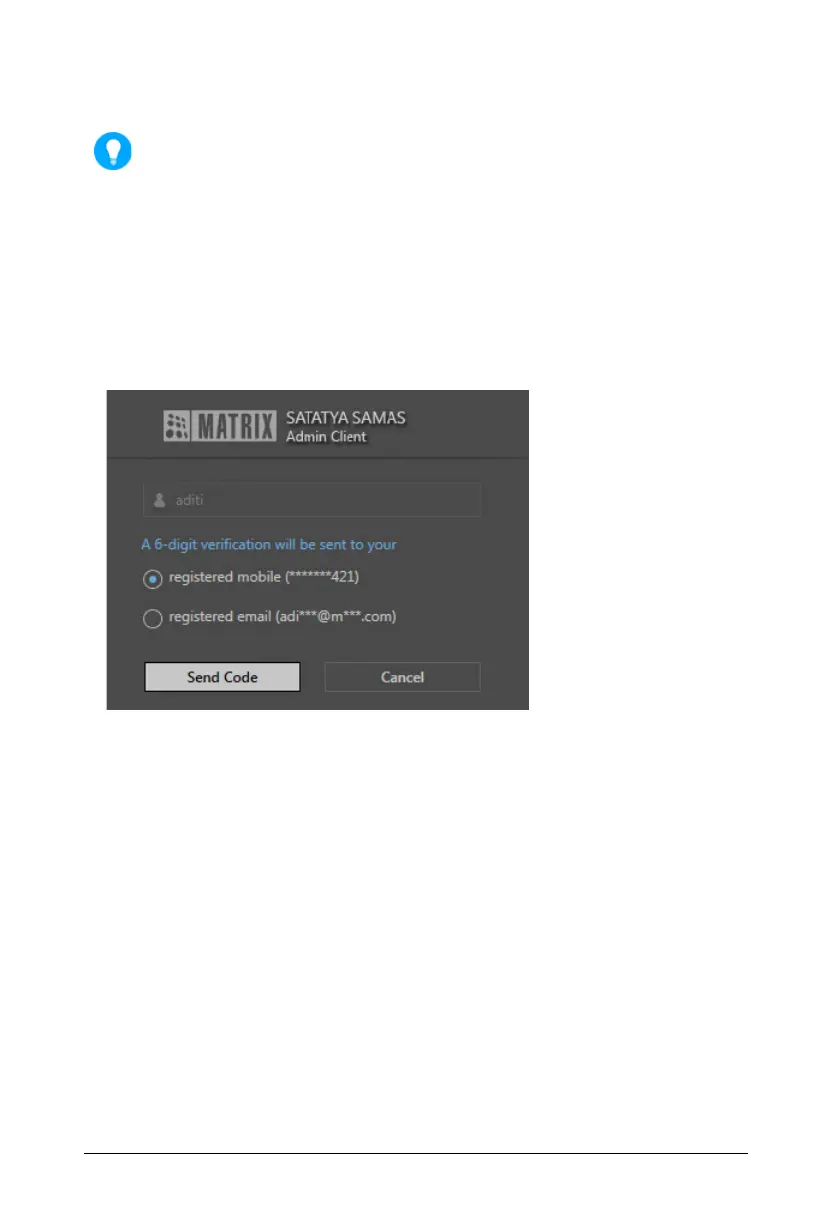75 Matrix SATATYA PARAM NVR Quick Start
You can also select Login via SSL check box to login the application securely via SSL.
User logging into SAMAS for the very first time will not get the Login via SSL option while
entering the new password.
Forgot Password
Forgot Password functionality enables the user to receive an OTP and set a new password using
that OTP. This OTP (One Time Password) can be received either on the registered mobile number
or on the registered email address, in case he forgets the password and is not able to login. To do
so, the user needs to click on the “Forgot Password” link from the Login page and the following
screen appears.
Select the mode of sending the 6-digit verification code i.e. OTP to the user via registered mobile
number or via registered email address. Click Send Code button and the following screen
appears.