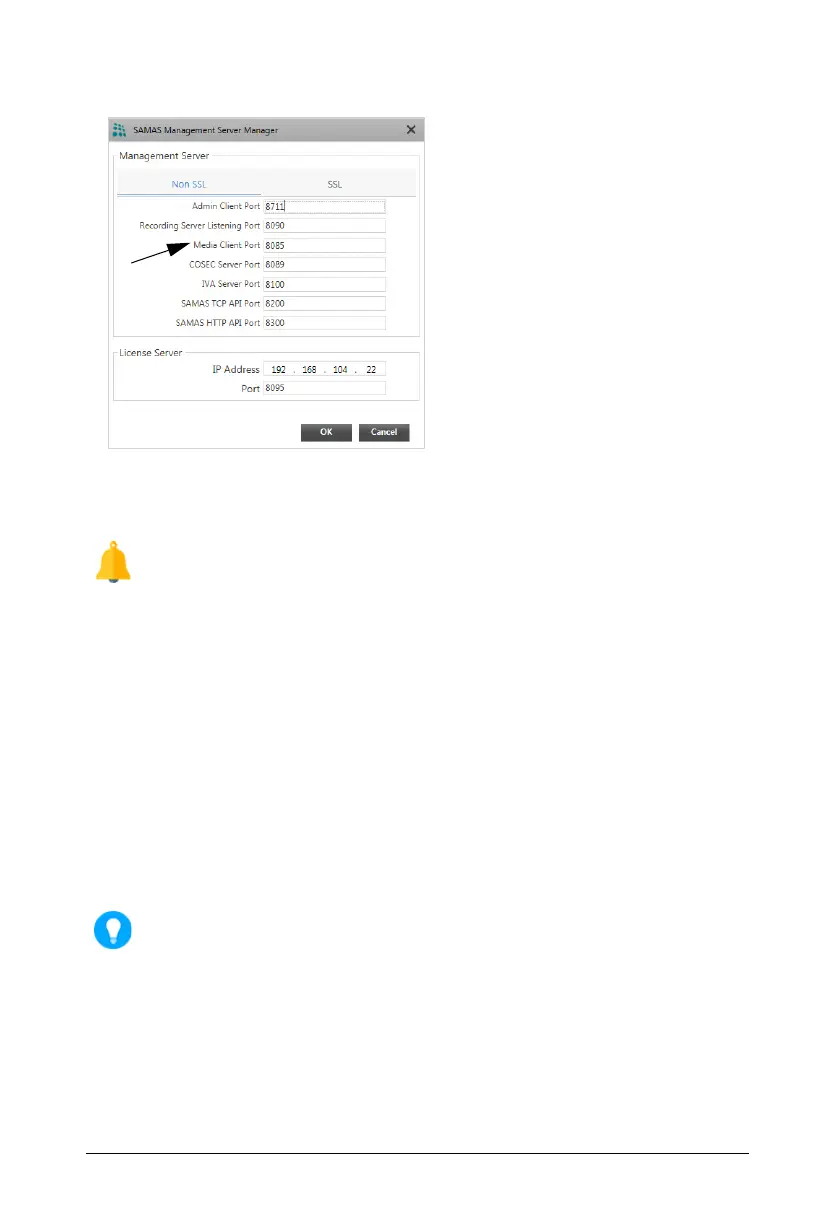Matrix SATATYA PARAM NVR Quick Start 80
• Now the Smart Client and MS will be connected via PN1.
In case of Local Display, the Decoding Limits are as follows:
• 25 D1 x 256kbps x H.264
• 4 Full HD x 2mbps x H.264
•1 4K x 4mbps x H.264
If the limits are violated it will hamper the system performance. Hence, in case you have
more requirements, then setup the workstation to view more camera’s.
Scenario2: If the Smart Client and MS are located at two different networks.
• To establish the connection between them, Public Network configuration is required.
You can specify three Public network IPs and Ports. The port that is to be configured is
ISP port that has been mapped with the “Media Client Port” of MS.
Contact the Administrator regarding port forwarding configurations.