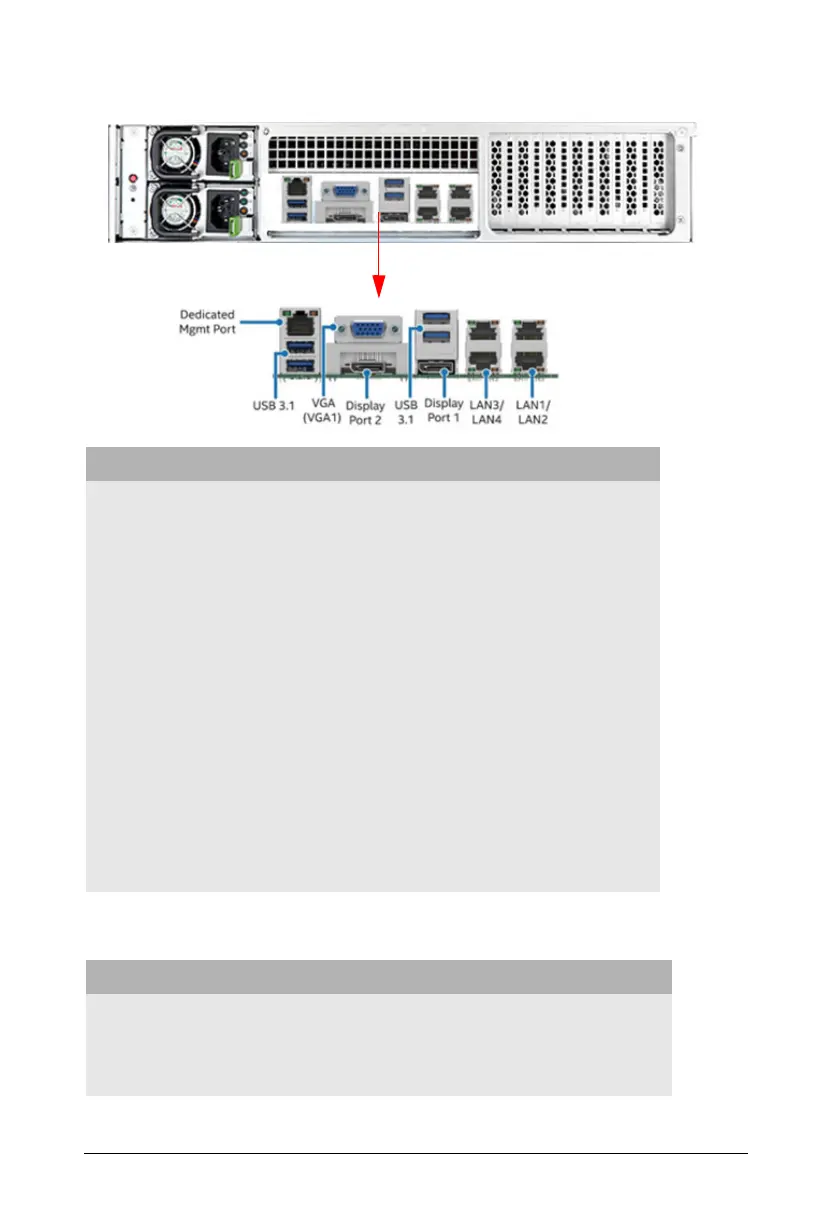5 Matrix SATATYA PARAM NVR Quick Start
Rear view
General Specifications
Label Interface Description
A
Power Supply To connect the 220V AC Power Cable
Power Supply To connect the 220V AC Power Cable
B 40 mm Exhaust Fan area
C
Dedicated Management Port To manage the Server
USB 3.1 - 1
To connect USB Mouse/Keyboard.
To connect Dongle /Hard Disk for Eternal Storage
USB 3.1 - 2
To connect USB Mouse/Keyboard.
To connect Dongle /Hard Disk for Eternal Storage
VGA To connect a VGA compatible Monitor
Display Port 1 To connect a Monitor
Display Port 2 To connect a Monitor
LAN 1, LAN 2,
LAN 3, LAN 4
To connect a standalone personal computer, or a LAN
Switch, or to connect to the Internet over a DSL Modem or
Router.
Parameters Description
Power supply 220V AC
Operating Temperature 0°C to +40°C
Humidity 5% to 95% RH Non-Condensing