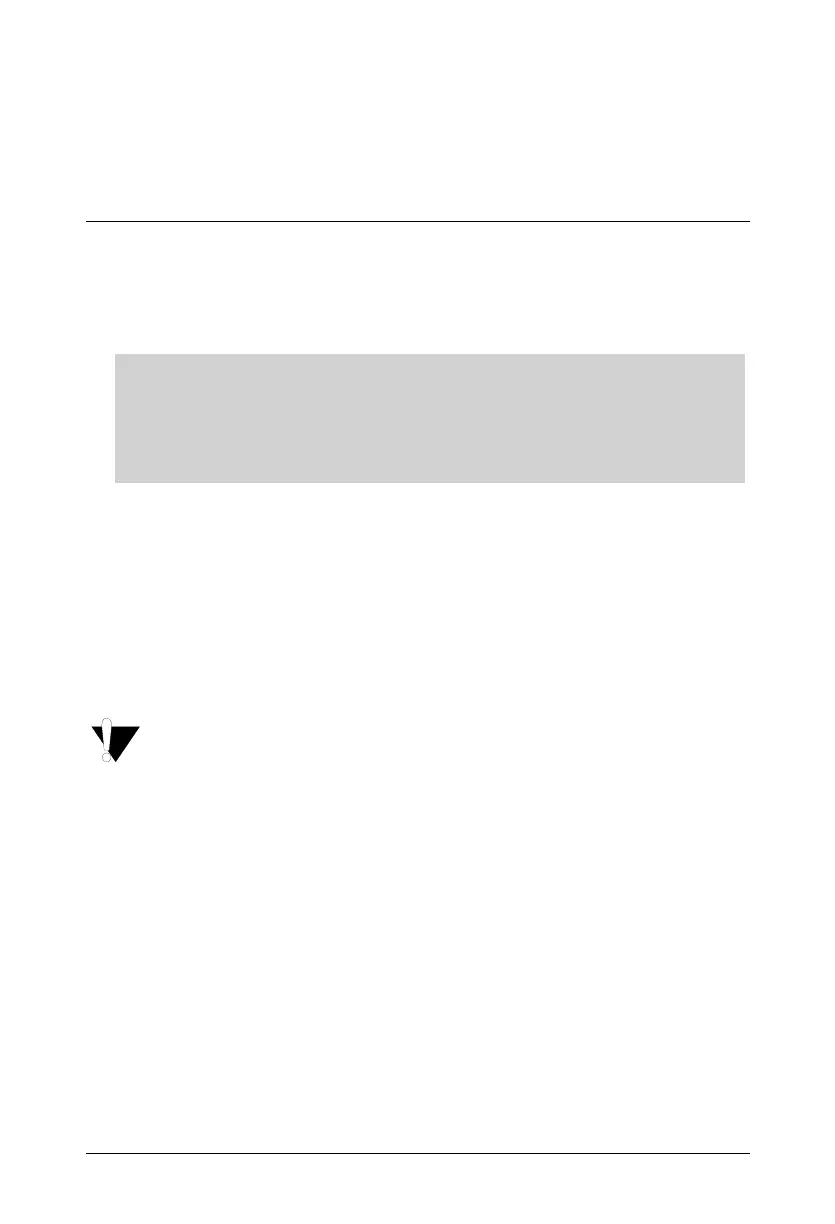Matrix SIMADO GFX11 Quick Start 5
Installing SIMADO GFX11/GFX11E
Before You Start
• Unpack and verify the package contents. Make sure that your package contains the following
items.
If any of the above listed items is missing or damaged, please contact the source from
where you have purchased the system.
• Select a suitable location to install the system. Make sure that the site you select has proper
power supply source close by and sufficient network signal strength.
If you want to mount the system on a wall, use the mounting template provided to you in the
product package, for drilling the holes on the wall.
• Do not install the system at the places where shocks or vibrations are frequent or strong.
• Ensure proper electrical earth and telecom earth for the safety of the product and persons
handling it.
• To install the system, you will need:
• A standard, good quality, twisted pair telephone cable with 0.5 mm conductor diameter
and RJ11 plugs for the FXS Port.
• A standard telephone instrument to connect to the FXS Port. You can also connect the
FXS Port of SIMADO GFX11/GFX11E to a PBX.
• A SIM Card to test Mobile connectivity.
• Connection to Mains power.
SIMADO GFX11/GFX11E unit Line Cord (RJ11) Quick Start (Printed Copy)
GSM Antenna with SMA Male
Connector
Two wall mounting screws and
screw grips
CD (System Manual and Quick
Start)
Power Adapter (12V - 2A) Wall Mounting Template Warranty Card Set