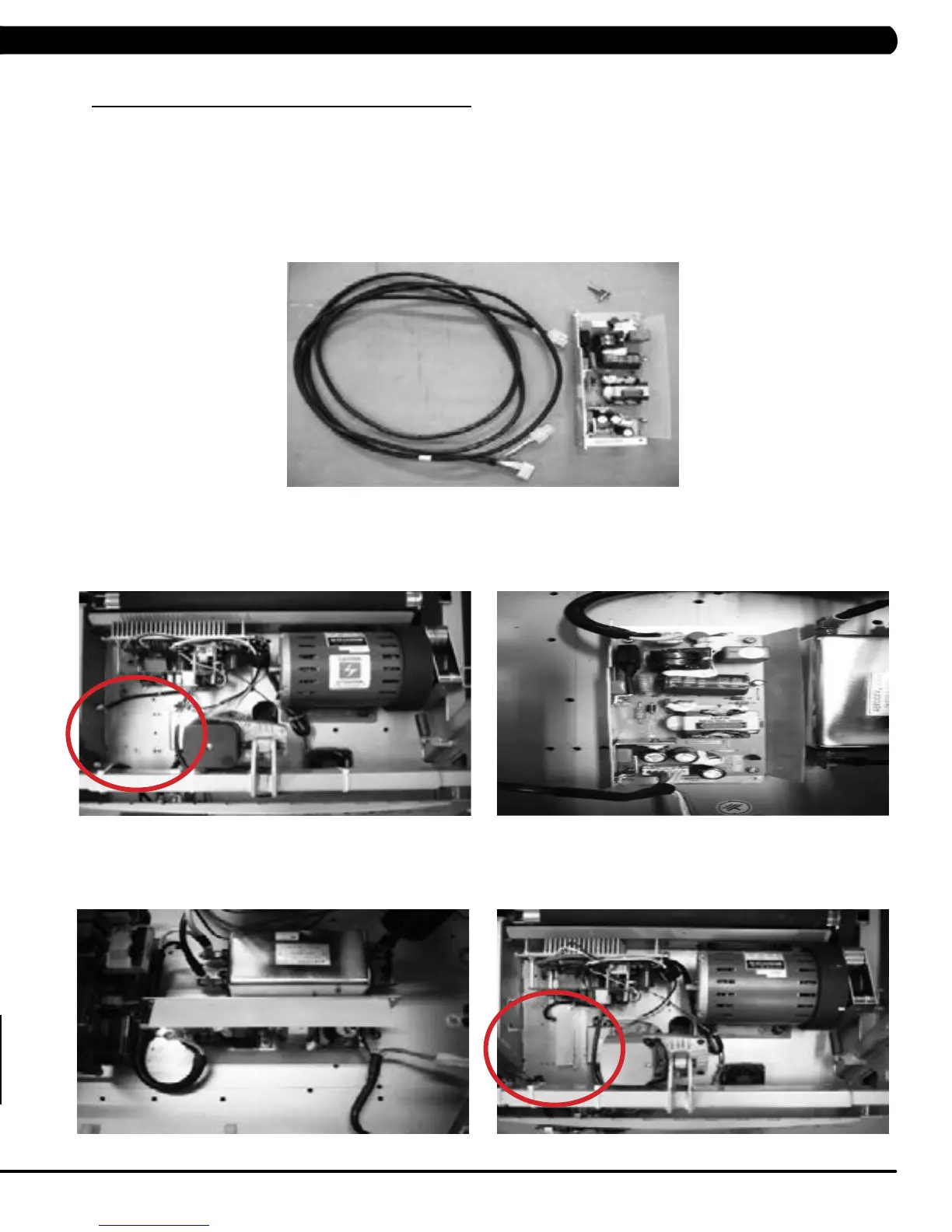77
10.3 ASSEMBLY INSTRUCTIONS - CONTINUED
CHAPTER 10: TREADMILL SPECIFICATIONS AND ASSEMBLY GUIDE
STEP 5
For T1xe and T3xe 110 V units, an additional power board needs to be installed.
For T1xe and T3xe 220 V units, the additional power board is not needed.
1) The power board will ship with the console and look like Figure A. :
2) The power board will be installed in the motor tray (Figure B).
3) Connect the 2 wire (black and white) connector into the W101 terminal on the power board (Figure C - Top Connection).
4) Connect the 6 wire (3 red / 3 white) connector into the W102 terminal on the power board (Figure C - Bottom Connection).
5) Tilt the board on its side and mount to the frame with 2 screws (Figure D).
6) Figure E shows the power board correctly installed in the motor tray area.
FIGURE A
FIGURE E
FIGURE C
FIGURE D
FIGURE B
