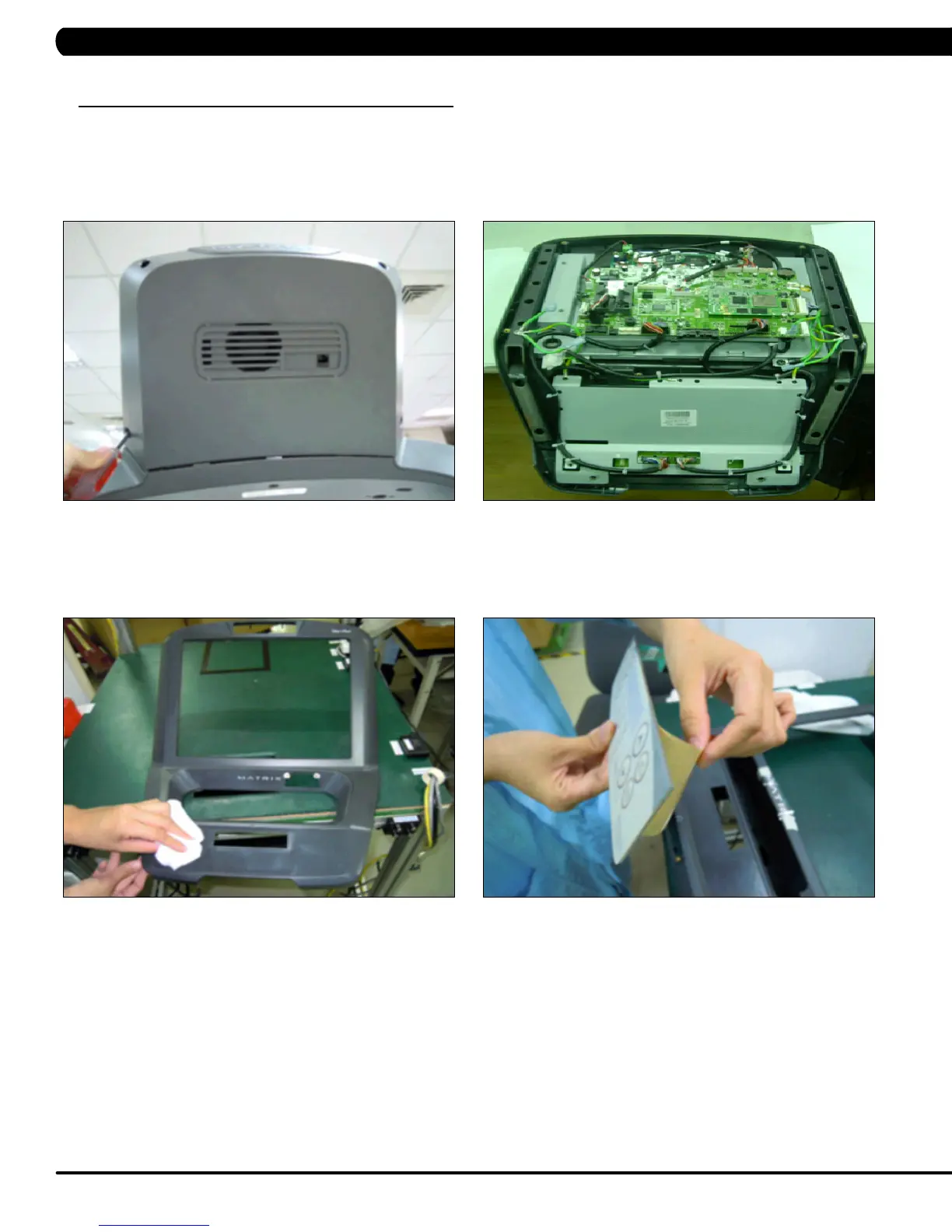100
9.19 OVERLAY / KEYPAD REPLACEMENT
NOTE: The instructions below are for console overlays / keypads replacement, but the procedure is the same regardless of where the overlay /
keypad is.
1) Turn off power and disconnect the cord from the machine.
2) Remove the console as outlined in Section 9.12 (Figure A).
3) Unplug and remove the faulty overlay / keypad (Figure B).
4) Clean the area with alcohol to remove any left over adhesive (Figure C).
5) Peel part of the protective film from the new overlay / keypad (Figure D).
FIGURE D
FIGURE B
FIGURE C
FIGURE A
CHAPTER 9: PART REPLACEMENT GUIDE