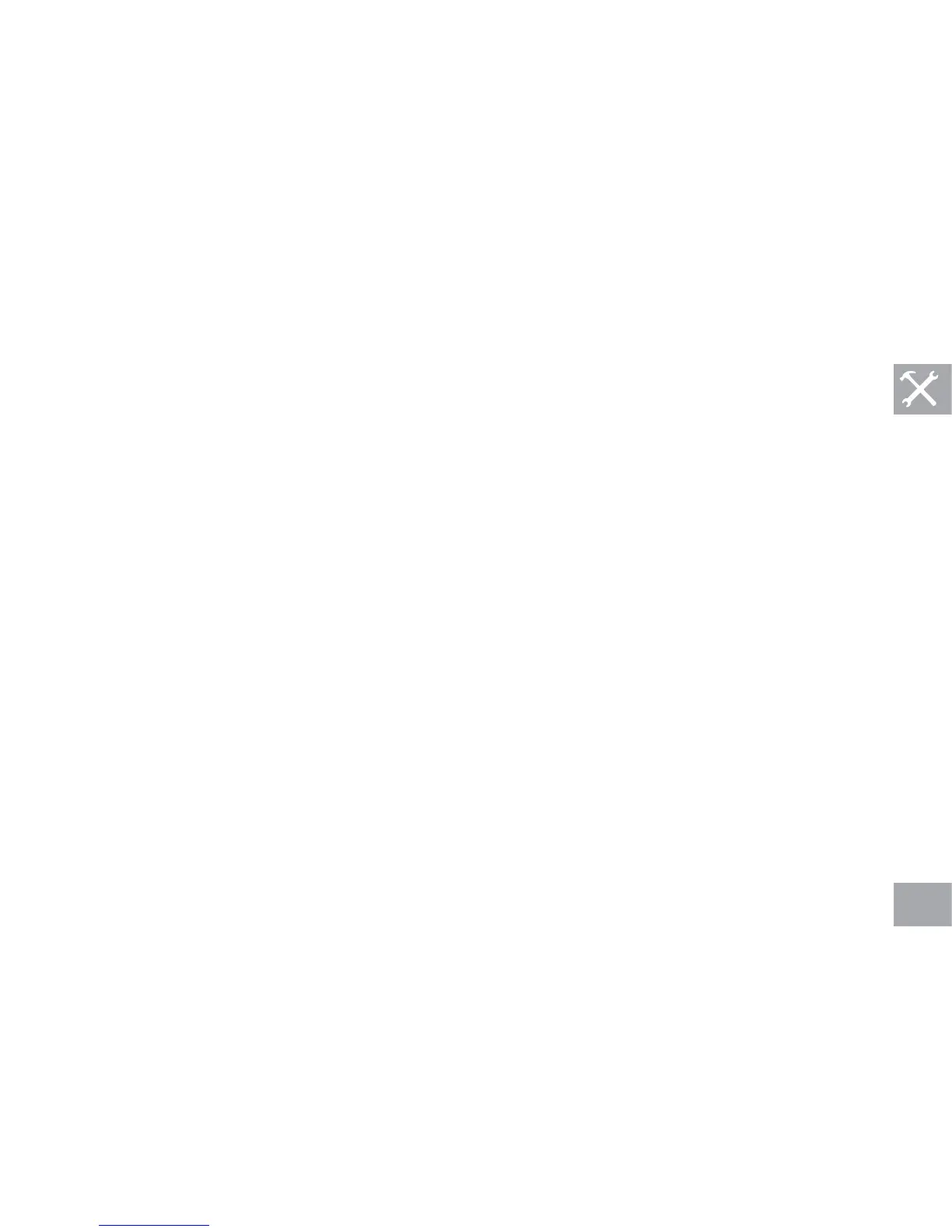CHECK FOR DAMAGED PARTS
DO NOT use any equipment that is damaged or has worn or
broken parts. Use only replacement parts supplied by Matrix
Fitness Systems.
MAINTAIN LABELS AND NAMEPLATES Do not remove
labels for any reason. They contain important information. If
unreadable or missing, contact Matrix Fitness Systems for a
replacement or an authorized service provider.
MAINTAIN ALL EQUIPMENT Preventative maintenance is
the key to smooth operating equipment, as well as keeping
the user’s liability to a minimum. Maintain a clean area
around the equipment, free from dust and dirt. Equipment
needs to be inspected at regular intervals. Defective
components must be replaced immediately. Improperly
working equipment must be kept out of use until it is repaired.
Ensure that any person(s) making adjustments or performing
maintenance or repair of any kind is qualified to do so.
Matrix Fitness Systems will provide service and maintenance
training at our corporate facility upon request or in the field if
proper arrangements are made.
CARE AND MAINTENANCE
HOW DO I CLEAN MY MACHINE?
Clean with soap and water cleaners only. Never use solvents
on plastic parts. Cleanliness of your treadmill and its operating
environment will keep maintenance problems and service
calls to a minimum. For this reason, Customer Tech Support
recommends that the following preventive maintenance
schedule be followed.
DAILY
• Unplug the treadmill. Clean entire machine using water
and a mild soap or other Matrix approved solution
(cleaning agents should be alcohol and ammonia free).
MONTHLY
• Unplug the treadmill and remove the motor cover. Check
for debris and clean with a dry cloth or small vacuum
nozzle.
WARNING: Do not plug the treadmill in until the motor
cover has been reinstalled.
QUARTERLY
• For 7xe consoles, enter service mode and select ‘test’.
Select ‘touch calibration’ and then select ‘start’. Follow the
on-screen prompts and touch the screen where indicated.
CONSOLE RESPONSIVENESS ISSUES
(CONSOLE REBOOT):
FOR 7XE CONSOLES
Press and HOLD the Channel Up and Channel Down
Button until you hear a Beep. Your console will reset.
27