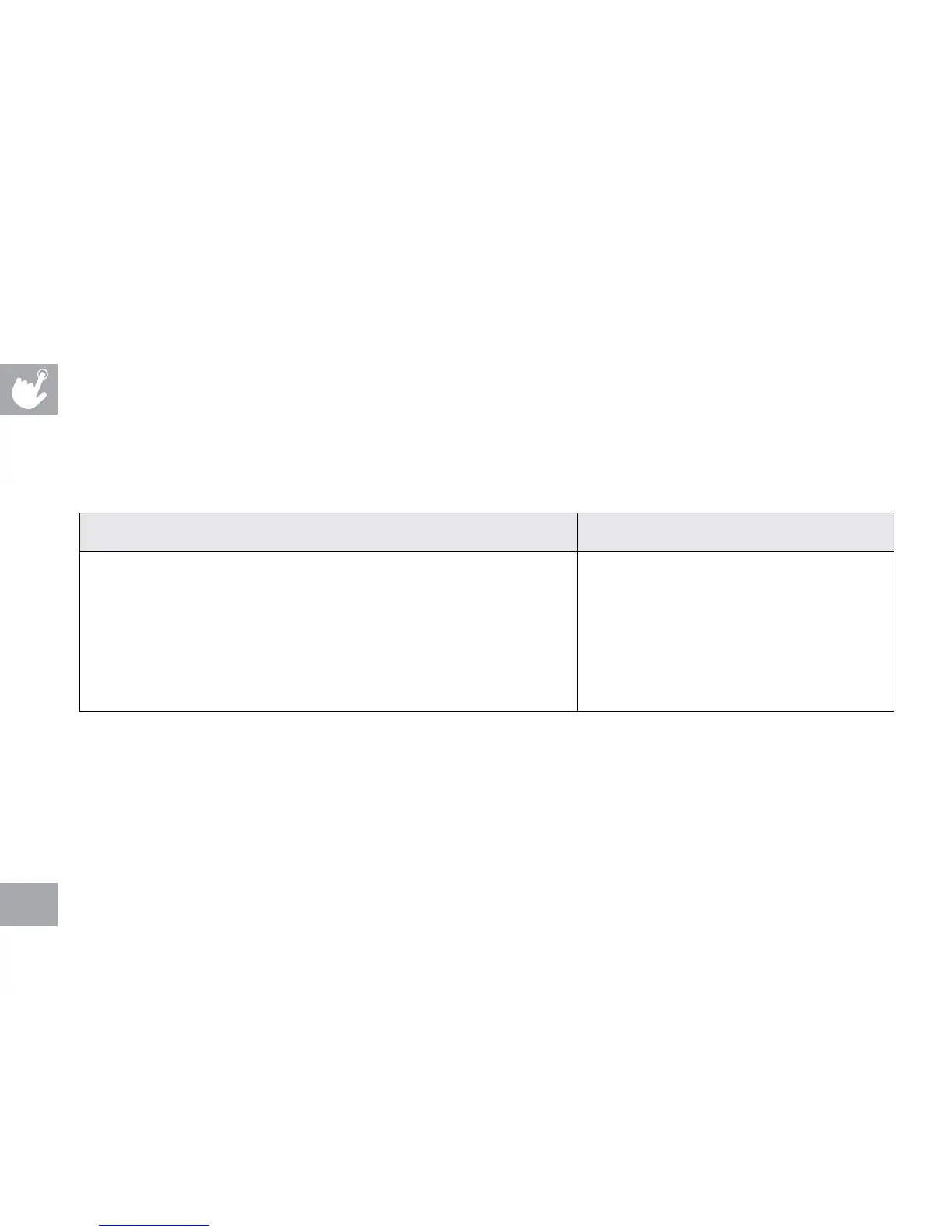MANAGER MODE AND ENGINEERING MODE
T5X CONSOLE:
These sections allow users to manipulate default settings for the machines. It may be accessed by pressing the Incline
Down/Speed Down keys simultaneously for 5 seconds. To change a setting, press “Enter” on the keypad under ‘Manager
Mode’ or ‘Engineering Mode’ and use the incline or speed buttons and numeric keypad to enter a category and change the
values. Pressing “Enter” again will save the change. Pressing “Back” will bring you to the previous menu. To exit Manager or
Engineering Mode, hold “Pause” down for 5 seconds. Below is a list of the settings that can be changed.
MANAGER MODE SETTINGS: ENGINEERING MODE SETTINGS:
Maximum Time
Default Time
Default Level
Default Age
Default Weight
Accumulated Distance
HRT Speed Based
Accumulated Time
Software Version
Start Speed
Maximum Speed
Speed Mode
Out of Order
Gender
Language
Sound Mode
Navy Test Site
Pause Time
Disable Error
Elevation Minimum
Elevation Maximum
Auto Calibration
Speed Units
Pause Time
Serial Number
Reset Default
Club ID
Audio Source
Volume Control
AM System
ErP Time
T7XE AND T7XI CONSOLES:
These sections allow users to manipulate default settings for the machines. Manager Mode may be accessed by pressing
ENTER, 1, 0, 0, 1, Enter on the keypad. Engineering Mode may be accessed by pressing ENTER, 2, 0, 0, 1, Enter on the
keypad. The screen shots on the next page show what you will see when you enter Manager Mode and Engineering Mode.
This console has a fully integrated touch screen display. Lightly touch the screen and use the intuitive interface to adjust
the settings. Any and all changes made will be saved when the “home” button is touched in the upper left-hand corner of
the screen. Touching the “home” button will exit manager or engineering mode and return you to the main screen. It is not
necessary to touch this button after each setting is changed.
42