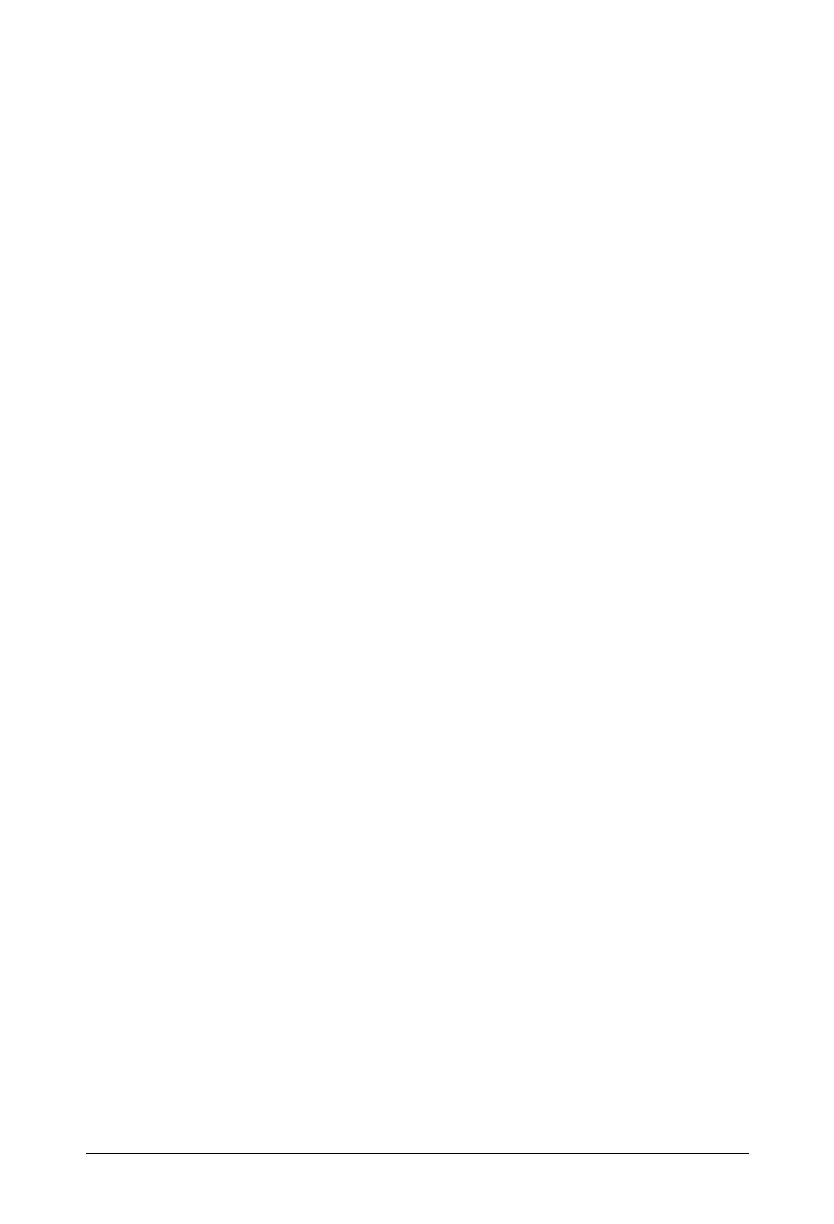Matrix VISIONPRO Quick Start 11
Ext is the flexible number of a station. Flexible number can be of 1,2,3 or 4 digits.
Flash Timer for station
To assign to individual stations,
•Dial 36-Ext-Flash Timer Count
To assign to all stations,
•Dial 36-*-Flash Timer Count
Where,
Ext is the flexible number of a station. Flexible number can be of 1,2,3 or 4 digits.
Flash Timer Count is from 1 to 9 where Count 1 implies to 70-100 ms. For example, to set
Flash timer value as 101-600 ms, dial Flash Timer Count as 6.
Flexible Number
To assign to individual stations,
•Dial 37-Software Port No-Flexible Number-#*
To load the default Flexible Numbers,
• Dial 37-*-0
Where,
Software Port No is from 00 to 07.
Flexible Number can be any 1,2,3 or 4 digit number strings. Terminate the command using
‘#*’ if the flexible number consists of less than four digits. Two stations can not have the
same flexible number.
Operator Station
To assign a particular station as the operator,
•Dial 391-Ext
Where,
Ext is the flexible number of a station. Flexible number can be a 1, 2, 3 or 4 digit number
string.
Trunk Parameters
To enable/disable a trunk and assign it a dial type,
•Dial 41-Trunk-Enable/Disable Flag-Dial Type Flag
To set the enable/disable flag and the dial type for all trunks at once,
•Dial 41-*-Enable/Disable Flag-Dial Type Flag
Where,
