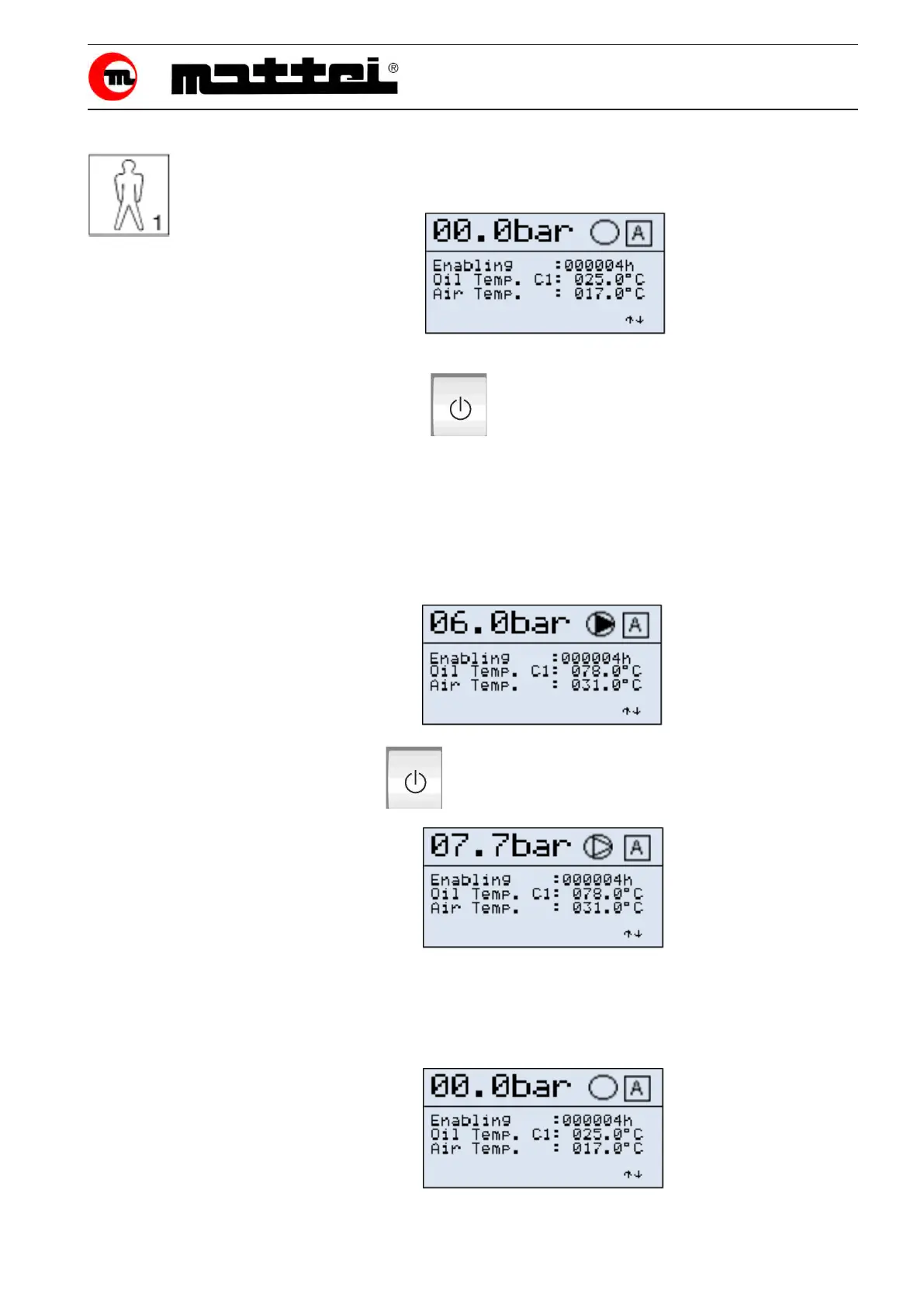6.06
How to Use the Machine
TI008G0001
099
Once all foreseen operations before starting have been performed, and which have
been described in the Sections above, the Maestro page displayed to the operator is :
863
864
865
866
Starting
Press the key to switch the compressor “on”
The led lights with yellow colour.
The compressor is started. It starts off load (intake valve closed) and then goes on load after a pre-set
time, subsequent to the star-delta switching delay
The compressor, from this moment on, delivers compressed air according to the set operation mode.
After starting, the page below appears
within few seconds
853
853
Stop
To stop the compressor, press key
The yellow led of the ON key turns off.
The display shows:
The compressor is unloaded (decompressed) for a preset time (basic programming).
After the motor has stopped the residual pressure inside the compressor discharges completely in
approximately one minute.
The display will show the following page
