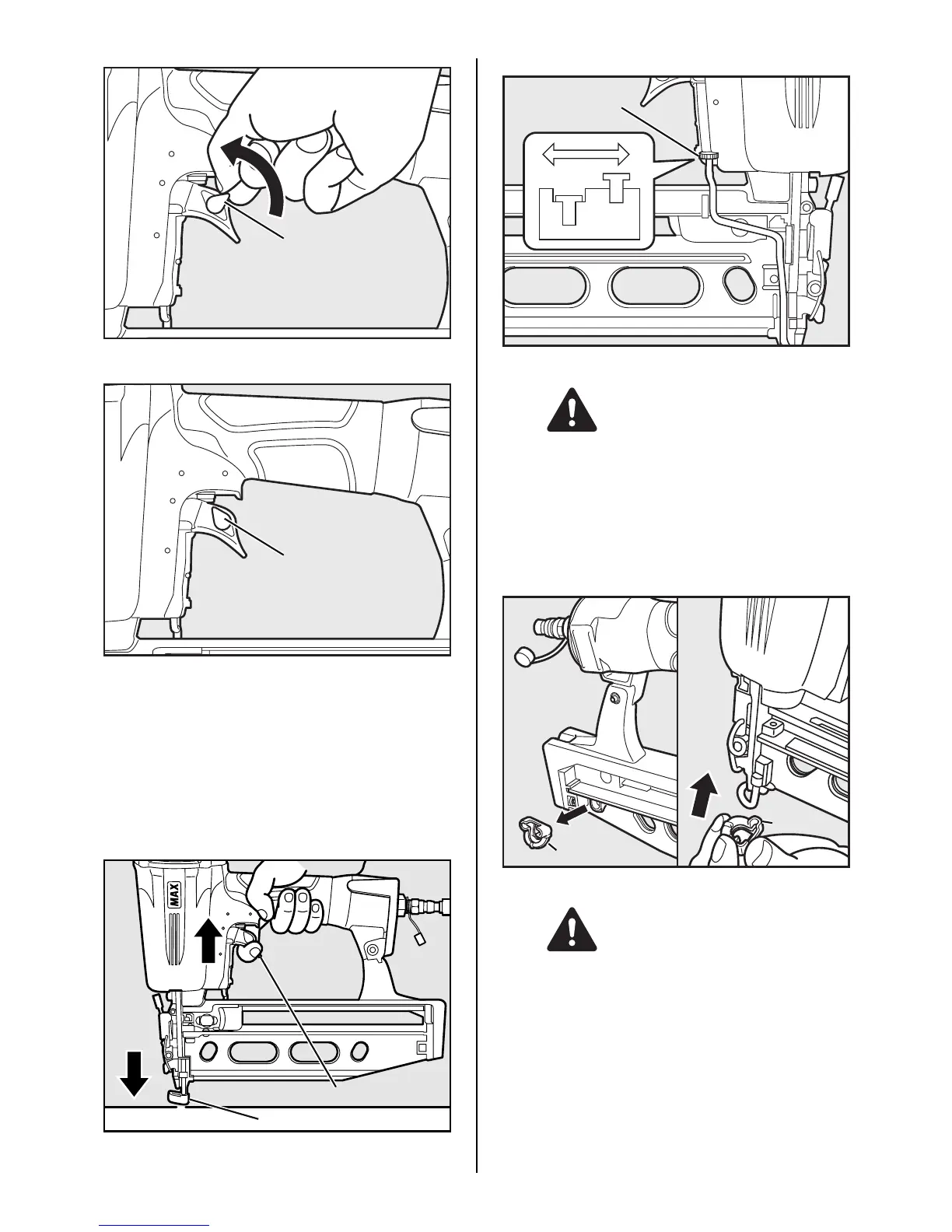10
2 Turn the switching lever in the direction of the arrow.
3 Set the switching lever as above picture.
CONTACT TRIP
The common operating procedure on "Contact Trip" tools is for
the operator to contact the work to actuate the trip mechanism
while keeping the trigger pulled, thus driving a fastener each time
the work is contacted.
All pneumatic tools are subject to recoil when driving fasteners.
The tool may bounce, releasing the trip, and if unintentionally al-
lowed to recontact the work surface with the trigger still actuated
(finger still holding trigger pulled) an unwanted second fastener
will be driven.
DRIVING DEPTH ADJUSTMENT DIAL
ALWAYS-disconnect air supply before adjusting adjustment
dial.
1 If an adjustment is required, disconnect air supply.
2 Refer to the figure for direction to turn the dial.
3 Reconnect air supply.
THE CONTACT TIP
ALWAYS-disconnect air supply before setting the contact tip.
Set the contact tip on the top of the contact arm, when driving
nails to a soft material.
Use the contact tip at the back of the rear side of the magazine
as necessary.
Switching lever
Switching lever
Trigger
Contact arm
Adjustment dial
WARNING
Contact tip
Contact tip
WARNING