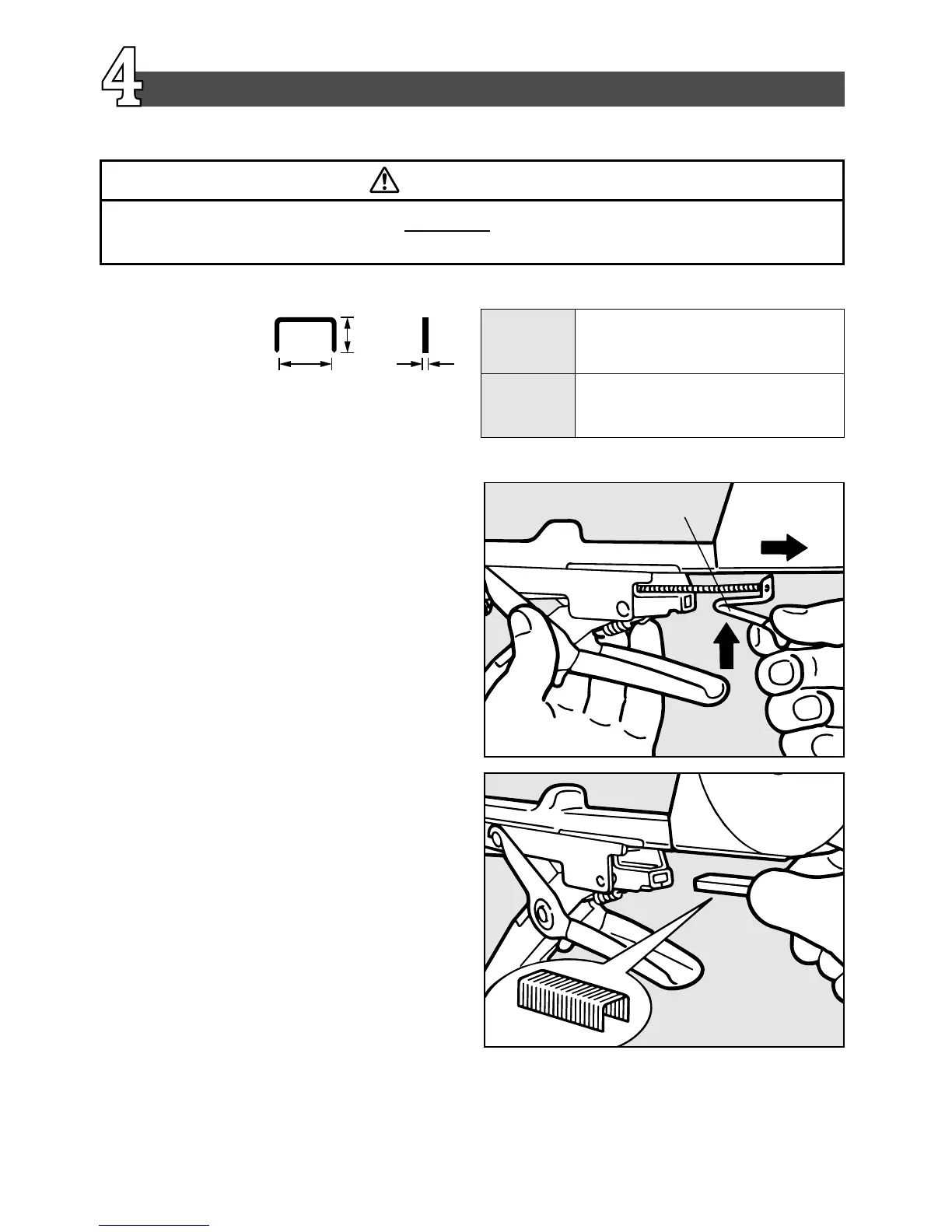−5−
使用方法
【ステープルの入れ方】[Loading the Staples]
●使用ステープル
●Staples Used
注意
CAUTION
●ステープルは指定のものを必ず使用する。
●Be sure to USE the specified staples.
〈図-1〉
〈図-2〉
q左手で本体を握り、右手でプッシャユニ
ットのツマミを上に押し上げ、そのまま
後方へ引き出します。 〈図-1〉
Hold the body with left hand, push up the knob (A) of
the pusher unit with right hand, and pull it out
backwards.
w右手でステープルをつまみ、ステープル
足を下にしてマガジンユニットの中に入
れ、プッシャユニットをセットします。
〈図-2〉
Pick up the staples with right hand and load them
into the magazine unit with the staple llegs pointing
downward; then set them in the pusher unit.
ツマミ