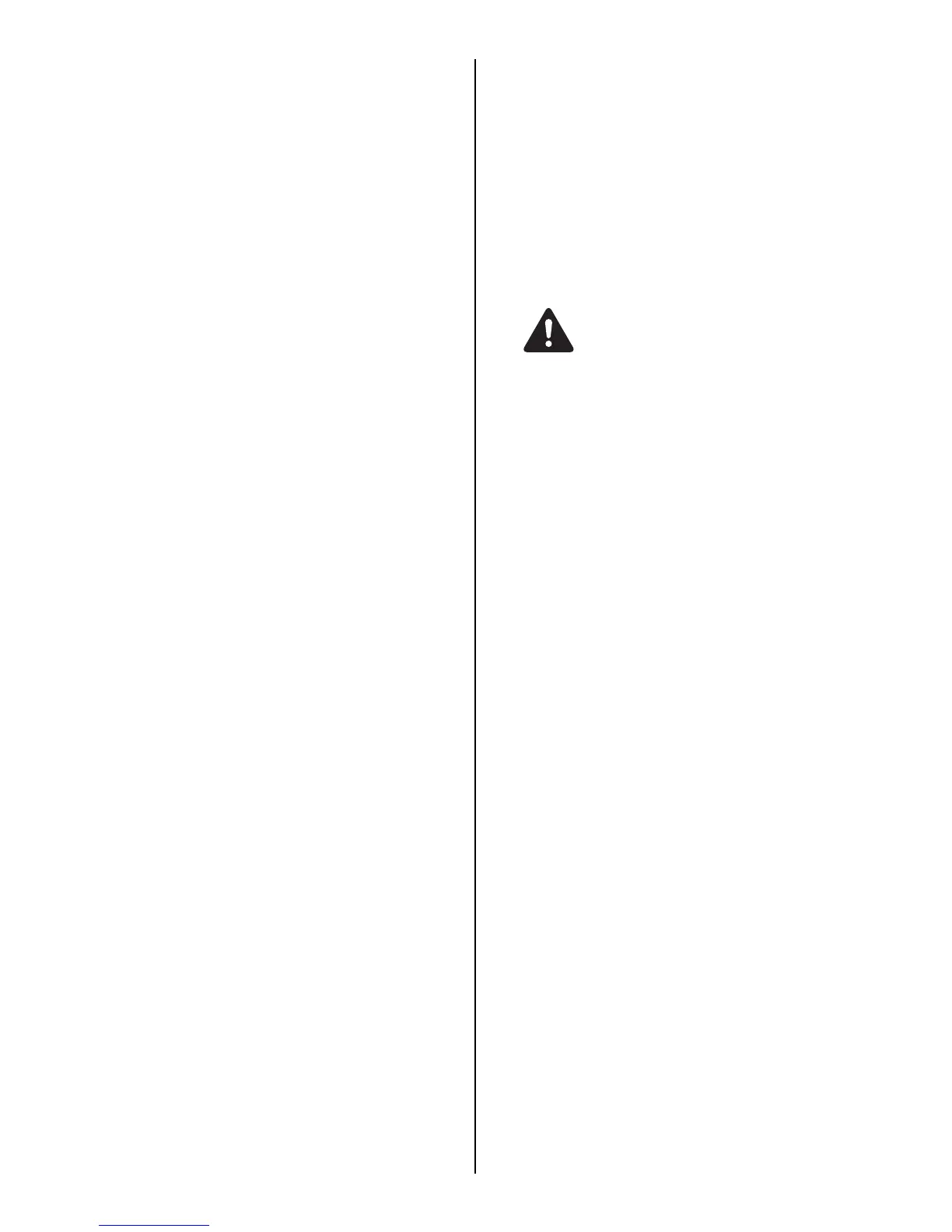16
3-2 (Fig.11) Rotate the Magazine stopper (6) to
open the Magazine cover.
3-3 (Fig.24) Remove the Tiewire from the
Magazine.
3-4 (Fig.25) Remove the wire with the plastic
piece from the Wire guide.
4. When the Tiewire runs out
(Fig.26) The plastic piece comes off when it is used
up normally, and can be discarded separately as
plastic and metal wire. (About 8" (20cm) remains
after normal use)
(Fig.6) Set the Main switch (e) at "OFF", the
Trigger lock (2) at "LOCK" and remove the Battery
pack (5).
5. Tension adjustment
(Fig.27.c) This dial allows you to adjust wire
tension torque slightly. To increase the tension,
turn it in the counterclockwise. To decrease the
tension, turn it in the clockwise.
6. Auto Power-off feature
This tool has "Auto Power-off" feature, which
saves the power consumption of the Battery
when the tool is not operated.
If the tool is not operated for 30 minutes, the tool
is automatically turned off. When the power is
turned off automatically, turn the Main switch
OFF and ON again to operate the tool.
7. For proper tightness
7-1 (Fig. 21) Tilt the tool 45° angle to the crossed
rebars.
7-2 (Fig.22) Align the Center mark (a) to the
center of the crossed rebars.
7-3 (Fig.28) Apply the tool perpendicularly to the
surface of the crossed rebars.
During tool operation
Do not move the tool during tying operation until
the tool stops tying automatically.
7-4 (Fig.29) Tie in alternate direction.
7-5 (Fig.30) Cross tying.
Bent the knot of the first tie before making
the second tying.
8. How to reload previously used
Tiewire
(Fig.31) Without twisting the 2 wires, insert them
into the Wire guide (i).
9. (Fig.32) How to set and remove
the belt hook to the tool
The belt hook can be installed either on the right
or the left side of the tool.
Installing/Removing the belt hook
(Installing)
Insert the belt hook into the slot on the tool.
Secure it with a screw.
(Removing)
Loosen a screw, and then remove the belt hook.
• When using the belt hook or changing the
position, set the Main switch (e) at "OFF",
the Trigger lock (2) at "LOCK" and remove
the Battery pack (5).
Failure to do so may cause the tool to start
accidentally, which may cause an accident.
• Before using the belt hook, make sure that
the hook is securely installed on the tool.
Using an improperly installed belt hook may
cause personal injury.
• Securely tighten the designated genuine
screw.
If the screw become loose due to vibration, etc.
generated by operation, the loose screw may
cause a dropping accident.
• When using the belt hook, the tool must be
hooked securely to prevent it from falling.
If the tool falls, it could result in an accident.
WARNING
