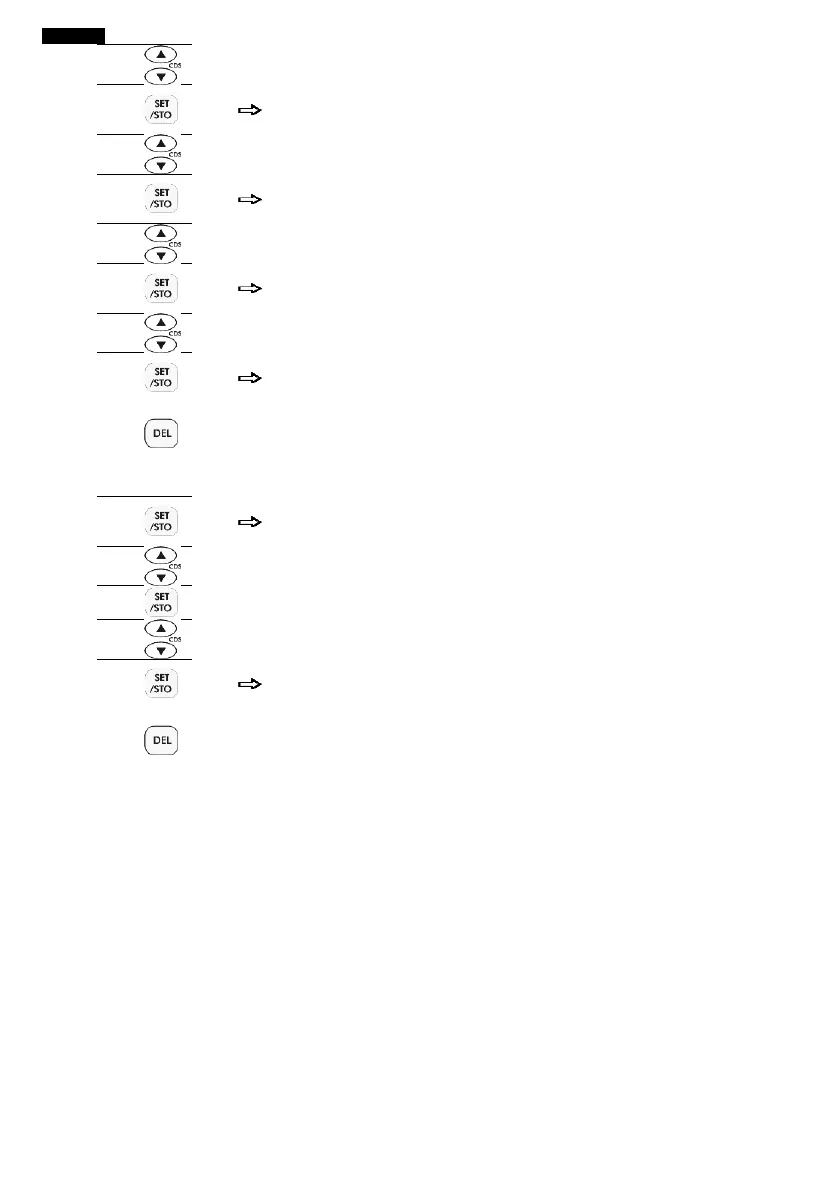ENGLISH
Press UP or DOWN button to set the month.
Press SET/STO button to confirm.
The 'date' icon will be blinking.
Press UP or DOWN button to set the date.
Press SET/STO button to confirm.
The 'hour' icon will be blinking.
Press UP or DOWN button to set the hour.
Press SET/STO button to confirm.
The 'minute' icon will be blinking.
Press UP or DOWN button to set the minute
Press SET/STO button to confirm the setting.
The display shows ' SET 2 LCD '
you can continue with programming,
or press DELETE button to return to standby mode
5.2 Set LCD Contrast
In standby mode, press SET/STO button.
The display shows ' SET 1 DATE '.
Press UP or DOWN button until the display shows 'SET 2 LCD'.
Press SET/STO to confirm.
Press UP or DOWN button to select your comfortable display viewing level
(1~8). The default setting is 3.
Press SET/STO button to confirm the setting.
The display shows ' SET 3 FLASH’
you can continue with programming,
or press DELETE button to return to standby mode
5.3 Set Flash Time
This telephone gives you the possibility to services of your network provider. When pressing the RECALL
button, the phone interruption and the length depends on your Flash Time setting. The default value is
100ms,which is correct for most exchanges and should not need changing.