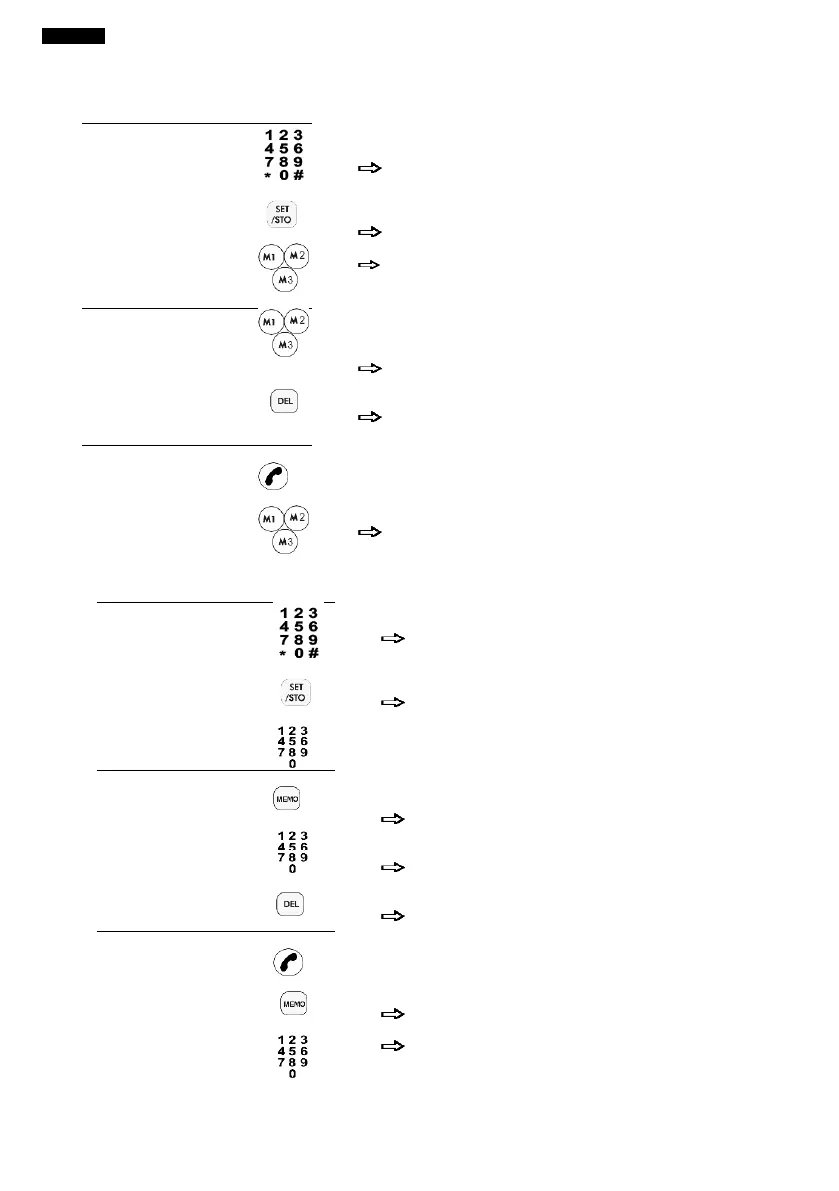ENGLISH
9 MEMORY
9.1 Direct memory M1, M2,M3
Storing a
Number in
M1,M2,M3
memories
In standby mode, key in the telephone number you wish to store.
Up to a maximum 14 digits
Press SET/STO button.
The display shows the SAVE -.
Press M1.M2 or M3 button to store it in the selected memory
To delete direct
memory
records
To delete a number from a direct memory (M1-M3).
In standby mode, press the (MI-M3) button
The display shows the memory number.
Press the DEL button to delete the stored number.
The display shows dEL - -.
Lift up Handset or press the SPEAKERPHONE button press M1,M2 or M3
buttons.
The number dials automatically
9.2 Two-touch memory 0-9
Storing a
Number in (0-9)
two-touch
memories
In standby mode, key in the telephone number you wish to store.
Up to a maximum 14 digits
Press SET/STO button.
The display shows the SAVE -.
Press the (0-9) button to store the number in the selected
memory.
To delete two-
touch memory
records
To delete a number from a two-touch memory(0-9).
In standby mode press the button(MEMO)
The display shows the LoAd -.
Key in the memory location number (0-9).
The display shows the memory number
Press the DEL button to delete the stored number
The display shows dEL - -.
Dial out Stored
number (0-9)
two-touch
memories
Lift up Handset or press the SPEAKERPHONE button
Press the MEMORY button(MEMO)
The display shows LoAd –
Key in the memory location number (0-9).
The number dials automatically.
