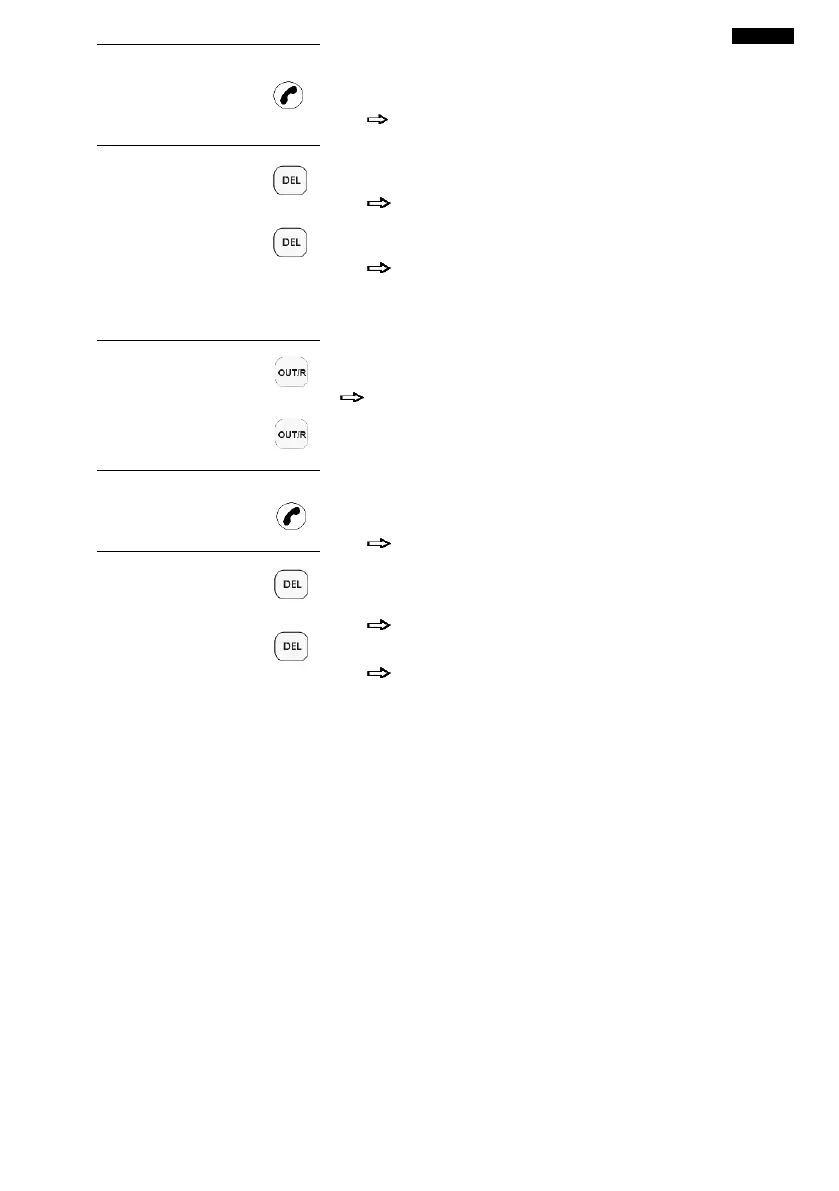ENGLISH
When the Caller Display record is displayed. Lift the handset or
press the SPEAKERPHONE button on
the Base unit.
The phone automatically dials out the displayed record.
To delete Caller
Display record
When the Caller Display record is displayed. Press DELETE
button to delete the Caller Display record.
The display shows the next caller displayed record.
Press and hold DELETE button 3 seconds, all the Caller
Display records will be deleted.
The display automatically return to standby mode.
8 OUTGOING CALL LIST
The KXT480 automatically stores the number(up to 16 digits) and duration of the last 20 calls made
Viewing the
outgoing calls
list
In standby mode, press OUT/P button
The display shows the most recent dialed call.
If there are no outgoing records, the display will show END
Press OUT/P again to show the duration of that call.
Press OUT/P repeatedly to step through each call record
in turn.
When the outgoing record is displayed. Lift the handset or
press the SPEAKERPHONE button on the Base unit.
The phone automatically dials out the displayed record
To delete an
outgoing call
record
In standby mode, press OUT/P button repeatedly until the
display shows the outgoing call record you want to delete.
Press DEL button to delete the outgoing record.
The display shows the next outgoing record
Press and hold DEL button for 3 seconds to delete all the
outgoing call records.
The display automatically returns to standby mode
