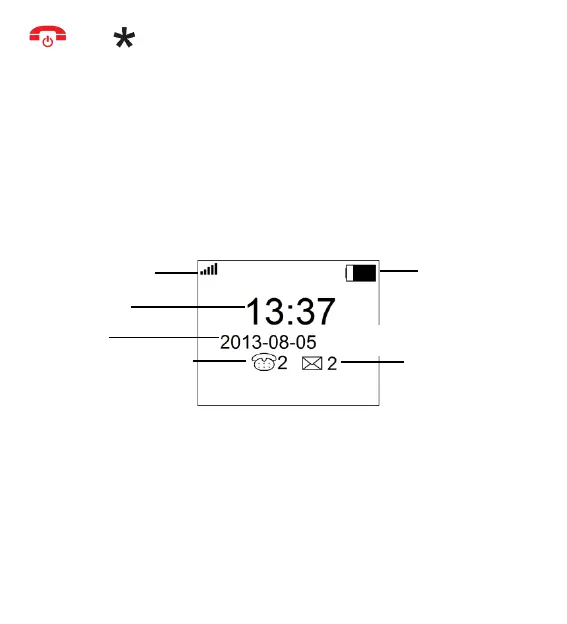23
and .
It is not necessary to unlock the keys to answer the call.
3.8 Standby mode
When the phone is switched on but no actions are taken
then it is in the standby mode.
Display description:
Flashing display indicates the new message or a missed
call. The display flashes for about 1 hour. This function
may be deactivated in:
MENU > Settings > Display > Events signalling