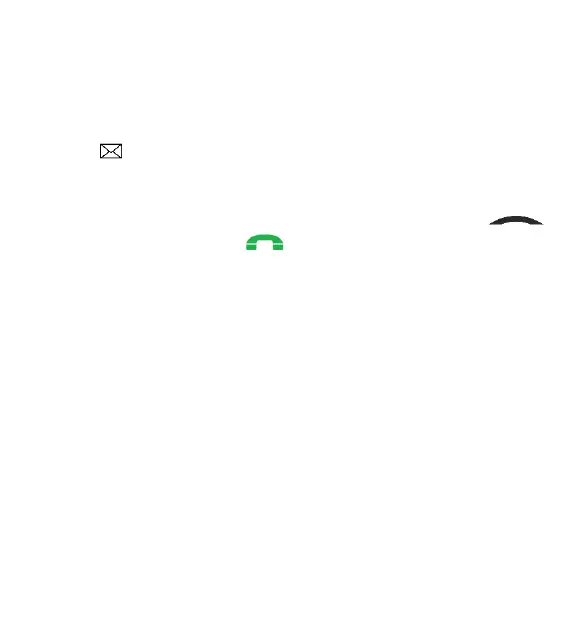34
button. To create the conference press the green
receiver button again and select Conference.
9 SMS
The phone makes it possible to send and receive SMS.
When icon is displayed on the screen it means that
there is at least one unread message.
To enter SMS MENU in standby mode press UP ,
and then green receiver .
* The phone has got a memory for 100 SMS. The
massages may be saved on SIM card (the memory
depends on the SIM card)
9.1 Writing SMS
1. In SMS MENU select Write a message to open the
message editor.
2. Write your message. To enter the digit press and hold
appropriate key.