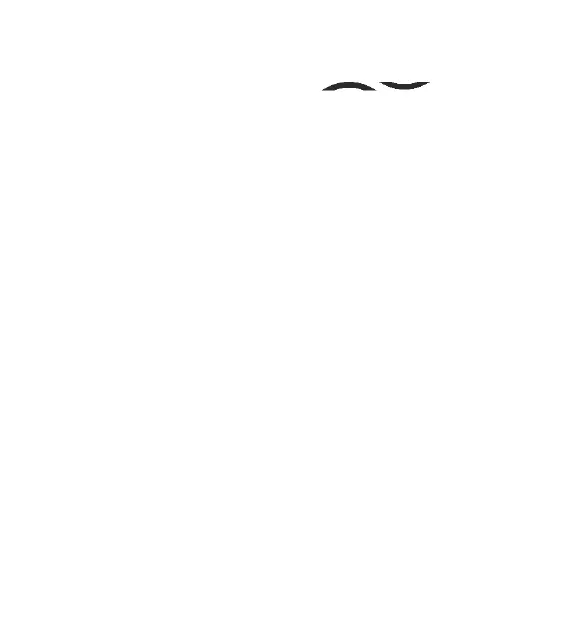62
16.3.2 Display contrast
MENU > Settings > Display > Contrast.
Adjust the display contrast using keys.
16.3.3 Display highlighting
MENU > Settings > Display > Keys highlighting
Select the time of keys highlighting or deactivate it
completely.
16.3.4 Automatic keylock
Keys are locked automatically after specified period of time
of idle operation. The automatic keylock may be
deactivated or you may change its time by entering:
MENU > Settings > Display > Automatic keylock
16.3.5 Highlighting
Select MENU > Settings > Display > Highlighting to set the
time of display highlighting or set the display so that it is
always highlighted.
