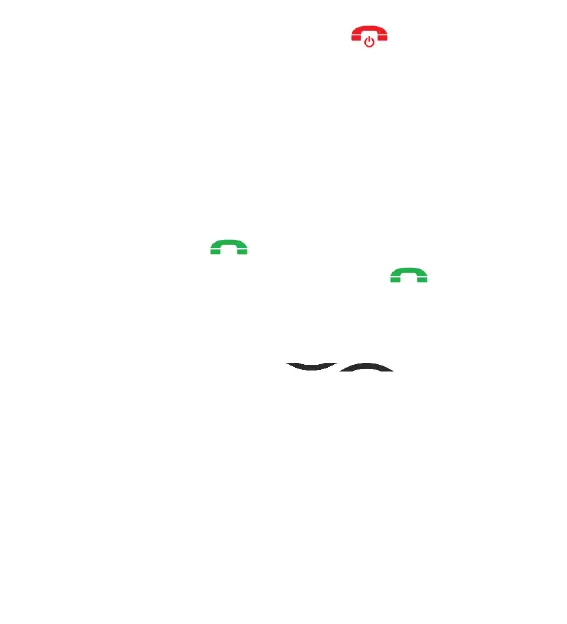32
3. To end a call press red receiver .
8.1.1 Quick dialing
If you have previously assigned the contacts to 3-9 keys,
in standby mode press and hold appropriate key to make a
call, see page 45
8.2 Hands free mode
During a call press twice to switch on the speaker. If
you want to switch off the speaker press twice again.
8.1 Volume regulation
You may press UP/DOWN to increase and
decrease the volume during a call.