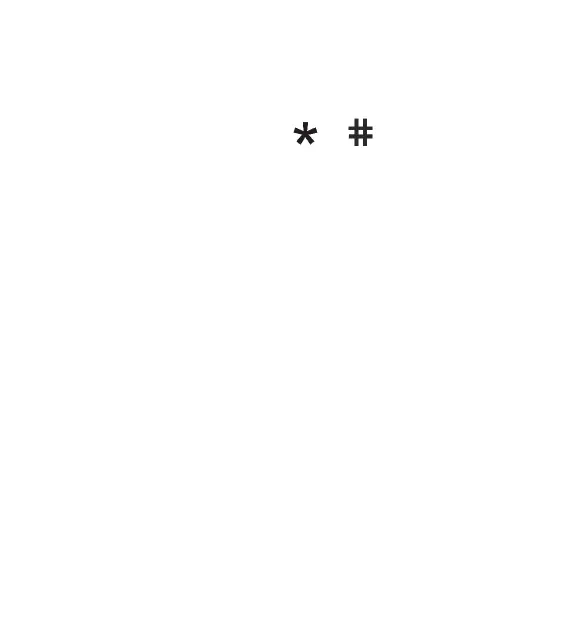52
The phone may be used as a FM radio. To switch on the
radio enter: MENU > Radio FM. To enter the radio
settings select: MENU > FM Radio > Options.
To stop or start the radio select Options > Pause/Play.
To change the volume press or keys.
Searching for channels: Options > Searching channels.
To save the station in the memory select : Options >
Save.
To manually enter the frequency select: Options >
Manual searching.
To minimize the radio and perform other actions in the
phone while the radio is playing select: Options > Music
background.
14 Alarm clock (alarm)
The phone is equipped with Alarm clock function. You may
set the time and ringtone of the alarm clock.
To enter the alarm clock settings select:
MENU > Alarm.
14.1 Alarm clock settings
Select: MENU > Alarm