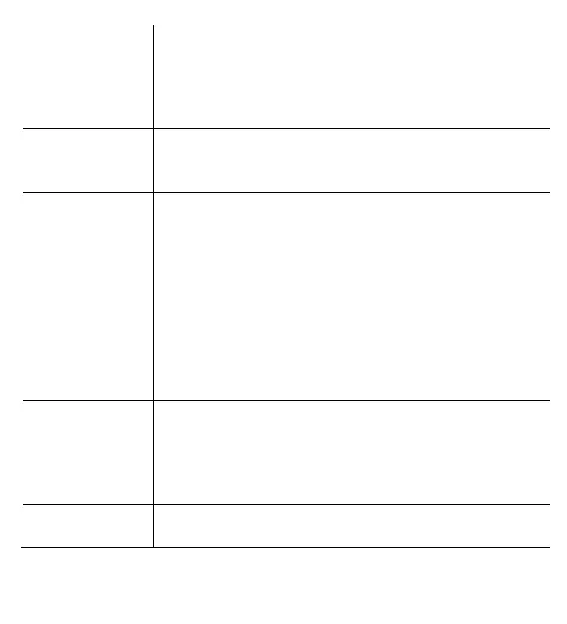71
charger it is not
charged
After longer period when the phone was not used
the battery may be in the state of so called” deep
discharge”, in order to restore the correct
operation of the phone connect the charger,
although there is nothing shown on the display.
„Is it possible to
make calls
being abroad?”
If the user is abroad, the phone automatically
logs into the foreign network, if ROAMING is
activated. Ask the operator for more information.
„Is it possible to
make
emergency
calls in the
place where the
phone is out of
range or when
there are no
resources on
the account?”
It is not possible to make any call, if the phone is
out of range.
If the user do not have any resources on the
account it is possible to make emergency calls to
112.
„How may I
increase the
range?”
Places such as buildings restrict the range,
approach the window or go beyond the area
where there are many buildings.
Keylock is activated. Unlock the keys.