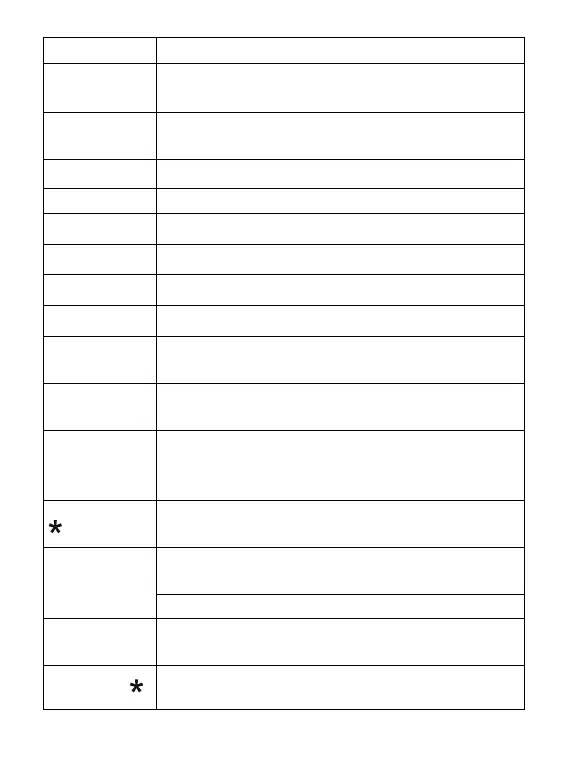Short press: return to standby; end call.
Long press: switch off/on the phone
Short press: call connection; in stand-by
mode access to call log
Shortcut to DUAL SIM settings
Shortcut to Write a message
Function as described on the display
Function as described on the display
Short press: digit 1
Hold: voice mail
Short press: digit 0
Hold: switch the torch on/off
Short press: digit 2 to 9
Hold: dials the programmed speed dial
number
Character input: *, +.
When texting: special characters
Short press: Changing the input mode
while texting; entering the # sign
Confirm, select, edit button, often LFK-
compatible function
Locking/unlocking the keypad
