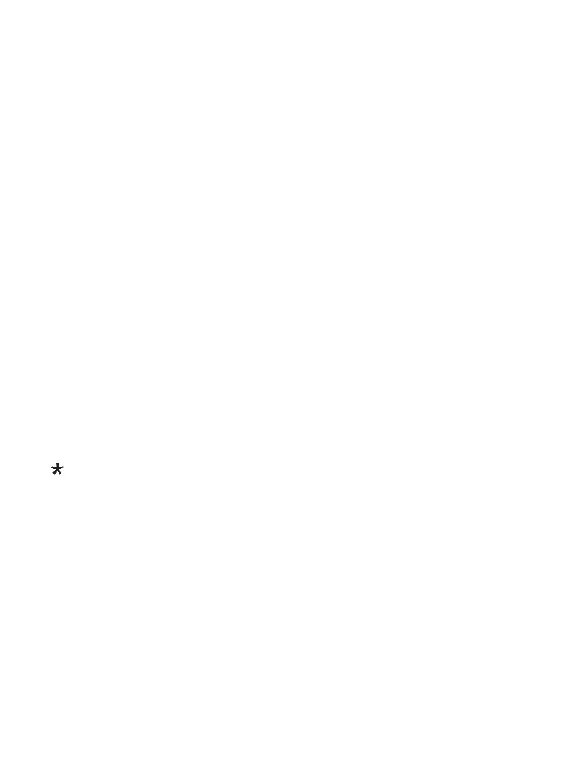number to
• Press OK
• Enter a number or select a number from the
contact list by pressing LFK>OK
• Press OK again to save.
8.7 Memory status
This option allows you to check the memory status
of SIM1, SIM2 and the phone.
In MENU select
>Phonebook>Options>Other>Memory status
9. Answering Phone Calls
9.1 Direct dialling
1. Enter the phone number you wish to call.
Note:
For international calls, it is required to enter "00" (or
"+") and the country code before dialling the actual
number. To enter „+" press the key twice.
„ ”
2. Press the "green receiver" to call the selected
number.
3. To end the call, press the "red receiver".
9.2 Dialling a number from your
Phonebook:
In standby, press RFK to access the phone book.
Use the UP/DOWN keys to select the correct
contact, press the green receiver.
